





Resources
Commodore C200 Media Player was one of the products that attempted to bring Commodore brand back to the market after its bankruptcy in 1994. Commodore trademarks were purchased by Yeahronimo Media Ventures in 2005 and the company started a product line called Gravel under Commodore brand. They were supported by an unsuccessful attempt to offer a commodoreworld.com network media content delivery service.
My C200 has a damaged firmware. If you have a working C200 and would like to help me, please scroll to the end of this post.
Documents
Internals
Board
The battery will likely need replacing. The picture below shows a replacement already installed. Polymer modern battery seems to work and charge fine – 750 mAh version fits ideally in the available space.
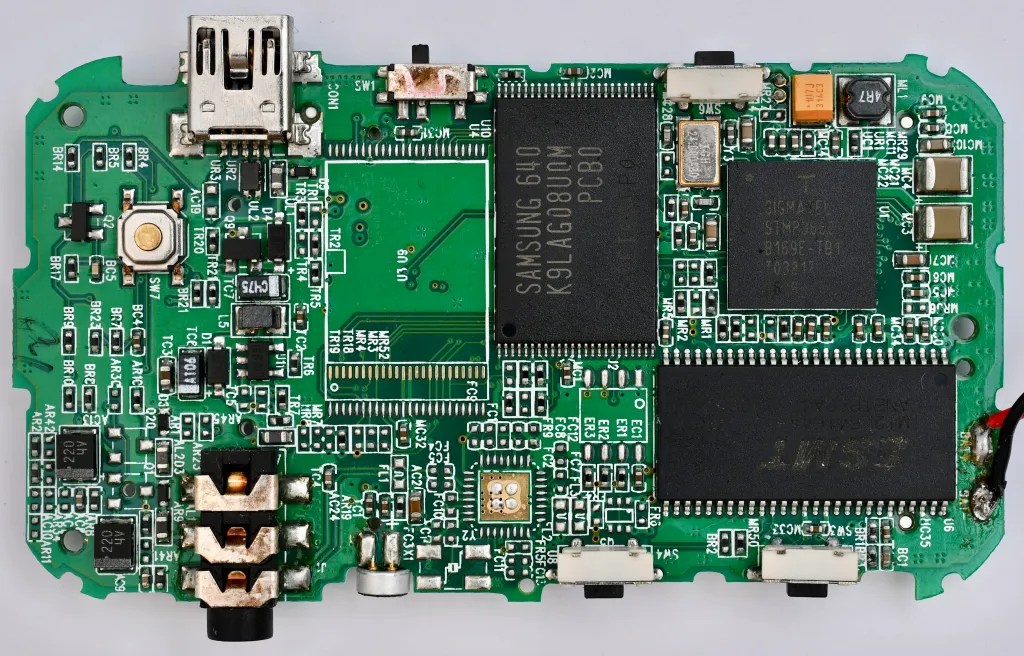


Package Content
Headphones
These headphones are branded by Commodore and have logo printed on the ear pieces.


Software
Software is included in the package on CDROM. The iso image is available in the documents section. The software includes a media player tool, documentation and W95 device driver. Unfortunately, it does not include the device firmware.


Registration Card


Quick Start Guide
The full document is available in the documents section.

The Box


Reassembly
The case plastic can become very gluey and sticky with age. It can be well cleaned with IPA alcohol.



Playing with C200 Firmware
C200 player is equipped with Sigmatel‘s STMP3600 chip. This chip and its predecessor STMP3500 can be found in many media players from that era. Each player can have a customised software and user interface thanks to the firmware that needs to be uploaded to the chip.
Downloading Firmware
When C200 is connected to the PC without any buttons pressed, it enters storage mode. The USB device is named “Media Player“. In this mode, it is possible to download firmware files from the player using FirmwareExtract.exe utility (available in the documents section).
My player has a broken firmware, which is an understandable flash memory dissipation as a result of staying unpowered for many years.

Running FirmwareExtract.exe on my player gives the following results:
C:\Users\pawel\Downloads>FirmwareExtract.exe
SigmaTel Firmware Extractor
JimC on Meizu.com/bbs
Found 1 removable SCSI storage device(s):
1. E:\ Portable Media Player v0100
WARNING: This device is not recognized as a SigmaTel device, continuing might result in severe consequences.
To continue please enter capital 'Y': Y
Found 7 logical partitions:
1. partition(0)\ data (data) 1974016KB
2. partition(1)\ unknown (null) 2048KB
3. partition(2)\ system bootmanager.sb 256KB
4. partition(3)\ system usbmsc.sb 768KB
5. partition(4)\ system stmpsys.sb 2048KB
6. partition(5)\ system resource.bin 2304KB
7. partition(6)\ system (null) 256KB
Please specify the directory under which the firmware will be saved.
Ready to begin to extract the firmware.
Please enter capital 'Y' to continue: Y
Extracting and saving file bootmanager.sb ...
................
Extracting and saving file usbmsc.sb ...
................................................
Extracting and saving file stmpsys.sb ...
................................................................................................................................
Extracting and saving file resource.bin ...
................................................................................................................................................
ERROR: Cannot create file. (3) The system cannot find the path specified.
(294):.\FirmwareExtract.cpp
SUCCESS: Firmware extraction completed.
Now exiting, please press any key to continue...
C:\Users\pawel\Downloads>The downloaded files are available in the documents section.
I am looking for a copy of working firmware files. If you have a working C200 and would like to help me, please drop me an e-mail.
Uploading Firware
I have not attempted to upload firmware to C200, because I don’t have a working copy of it. I found out, a tool called “Sigmatel MSCN Media Player” can be used to program the firmware. An older version of the tool from 2005 is available in the documents section. I don’t know if it is capable of upgrading the STMP3600 chip.
In order to upload the firmware, most likely the player has to be booted in service mode. This can be done by connecting the player to the PC over USB, pressing both buttons simultaneously: Power On and Play (square button) and while keeping the buttons pressed, pushing the reset button on the back of the player. The device should reboot and become visible as USB device called SMTP3600.
According to the documents on the web, Sigmatel released support for SMTP3600 in their SDK 4.2 or SDK 4.201. If you have that SDK available and would like to help me sharing it, please let me know.

It’s amazing how far some of these 80’s tech company’s went with their products. I never knew Commodore released an mp3 media player. I thought they were lost forever in the 8-bit never never land.
Some say this was not commodore anymore. The real commodore went bankrupt but the trademarks kept on changing the owners until today. Interestingly, this online media service was something finally Apple succeeded with on a large scale.