


Resources
Wiki
Old Computers Museum
Centre for Computing History
World of Spectrum
Documents
Internals
Power
Similarly to ZX Spectrum+ and Timex machines, Sinclair ZX Spectrum 48K is powered by 9V DC with minus in the center of the plug. If you mix the polarity, most probably the voltage regulator will be need replacement.
Keyboard Issues
Sinclair ZX Spectrum 48K is famous for its rubber keyboard, which membrane wears itself out pretty easily. Fortunately, it is possible to purchase a brand new membrane, which fixes all the keyboard issues. Check out www.sellmyretro.com for “Brand new ZX Spectrum keyboard membrane”. The cost is below 10 GBP.
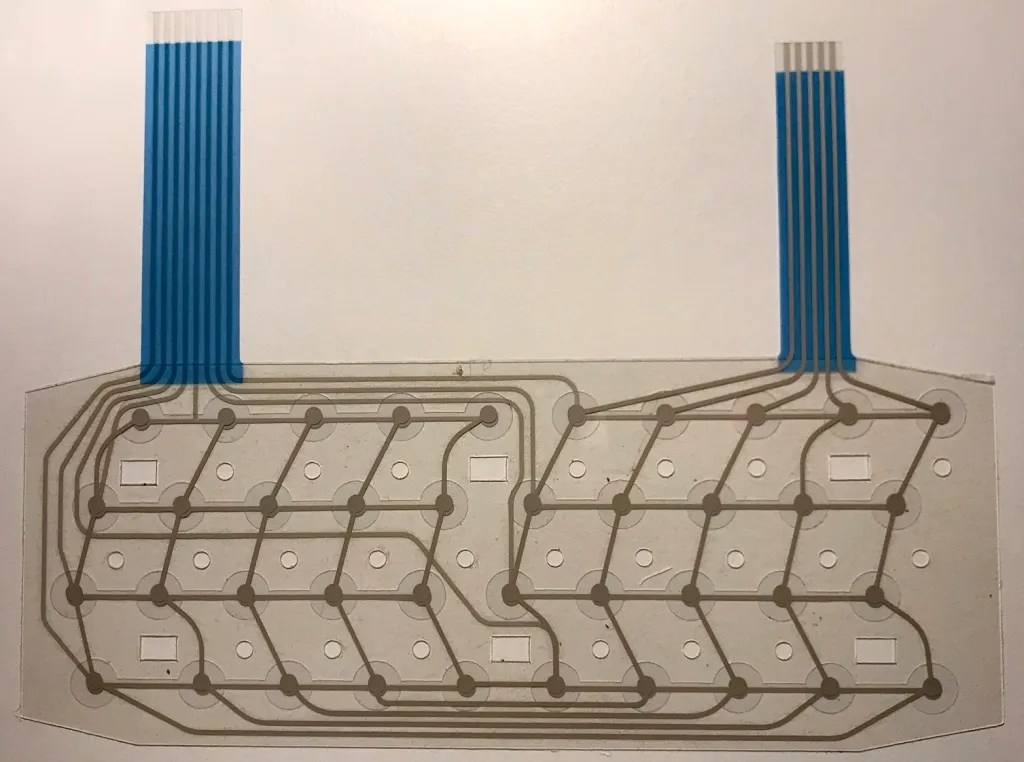


Transfering Files
By attaching an interface1bis module to the back bus of the ZX Spectrum, you can connect it over WiFi or USB to a remote server and easily transfer files. It is also possible to directly access public servers with tons of program images.


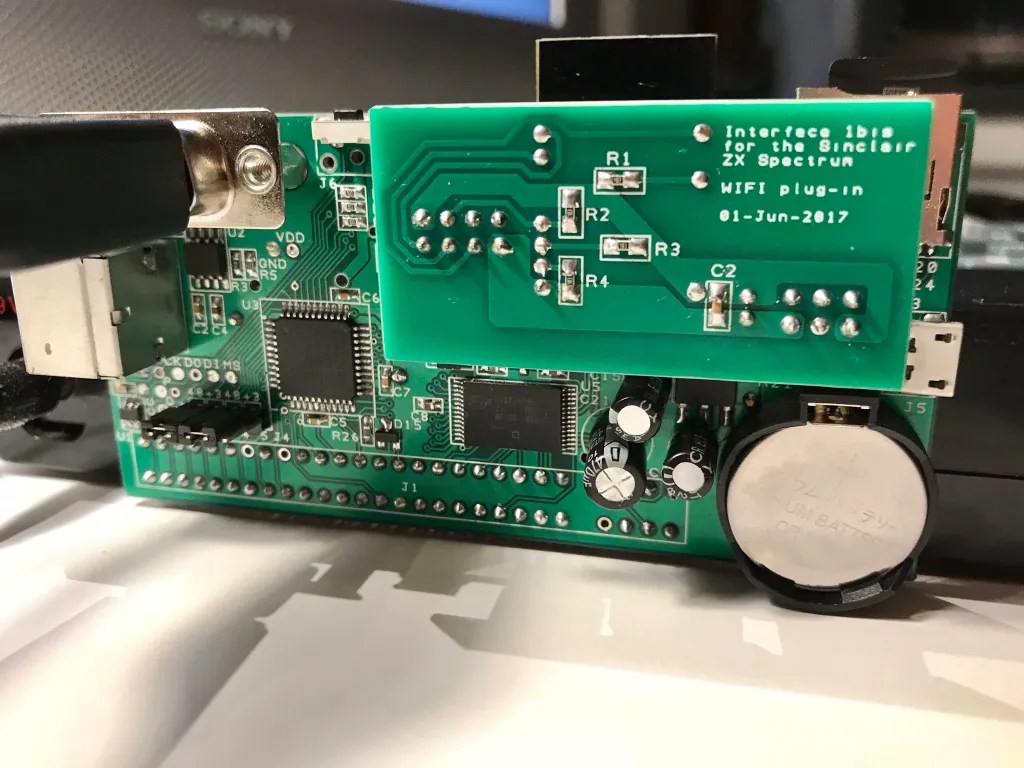
The interface requires to run a Windows application that acts as a server or a proxy to the Internet resources. I struggled a bit to make this setup working over WiFi on a Mac running VirtualBox with Windows 10. I finally got it done with the following settings:
- VirtualBox network in Bridged Adapter mode pointing to my Mac’s network connection
- Manually configured IP address in Windows guest OS
- Windows guest OS firewall disabled completely for the public network (to which the bridged adapter was assigned by Windows)
This is needed only in case you want to connect over WiFi. If you attach the USB cable and expose the interface in VirtualBox USB settings to the Windows guest OS, everything works with no special tricks.
Motherboard




3 Responses
[…] supply is 9V DC with ground in the center and plus on the outside. ZX Spectrum 48K, ZX Spectrum+ or ZX81 power supply will work with Commodore […]
[…] For attaching ZX Spectrum to SD card storage, WiFi and PC please consult ZX Spectrum 48 page. […]
[…] ZX Spectrum 48K […]