





Resources
Wiki
Apple 2 Floppy Controllers
Apple 2 5.25 Drives
Drive Cable Pinouts
Apple DOS Manuals
Compare with other external Apple drives: Apple Disk II, Apple II DuoDisk, Apple IIc Disk, Apple Disk ///, Macintosh 400K Drive, Apple 3.5 Drive.
Documents
Internals








Reassembly






Using Apple Disk 5.25 with Disk ][ Drive Controller
Apple Disk 5.25 (A9M0107) is a 140K single sided GCR drive. It uses 19-pin DB connector, but is generally compatible with Disk II drives that use 20-pin ribbon cables.
Per design, Apple Disk 5.25 is supposed to work with Apple 5.25 Drive Controller that has 19-pin connector. But it can work with older Disk ][ Drive Controllers 5.25 as well, with the help of a simple cable adapter.
Disk ][ Drive Controller has two separate 20-pin connectors for the two drives that can be attached to it. Almost all pins on these connectors are shared – soldered together, except for pin 14. Pin 14 (DRVEN) is used to indicate which drive is enabled for the communication and is separate for each drive.
Apple Disk 5.25 uses 19-pin connector. This connector has all the signals available on the 20-pin connector from Apple ][ Drive Controller, with one difference – it includes two (not one) drive enable pins for the two drives that can be daisy-chained to the controller. A drive always looks at DRIVE1 enable signal, but when it routes the signals to the next drive in the chain, it forwards DRIVE2 signal as DRIVE1, so the next drive can transparently operate and the second drive without even knowing about it.
The adapter really needs to transparently pass signals on pins 1-13 and 15-20 from the 20-pin connector (either one) to the DB-19 connector and pass signals from pin 14 of the first drive to DRIVE1 enable pin and signal from pin 14 of the second drive to DRIVE2 enable pin.


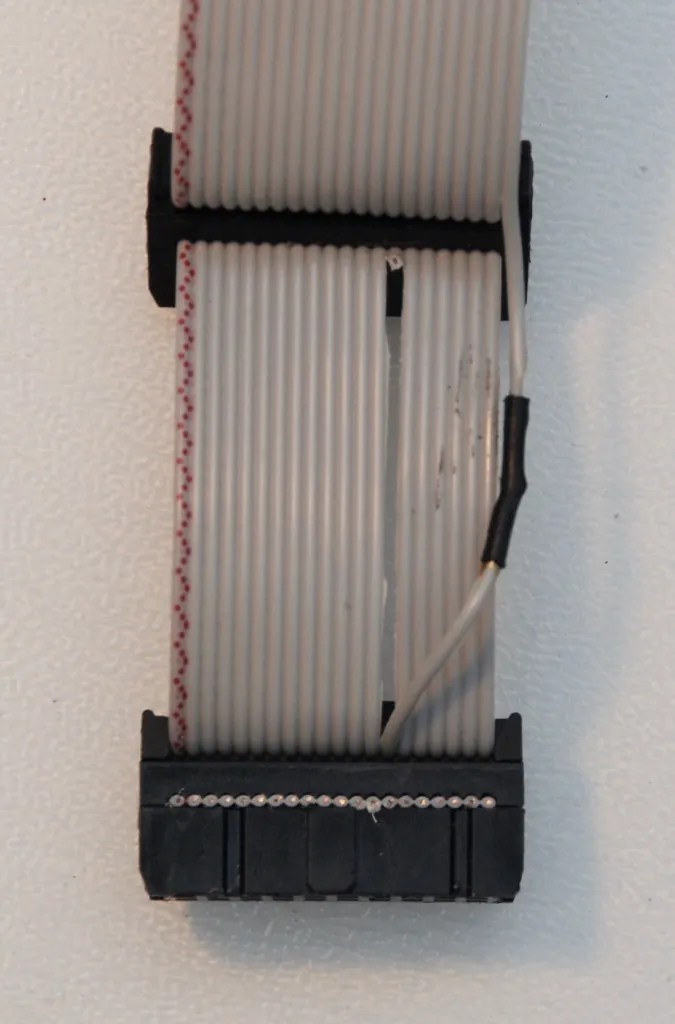




Thanks for this article! I had no idea the A9M107 is compatible with the Disk II controller board. I connected a ribbon cable directly from the controller card to the 20 pin connector inside the drive (disconnecting wires 12, 17 and 19 and of course removing the 19-pin cable) and it works perfectly. In the future I’ll build the adaptor you show here, but make it a port on the back of the Apple IIe, and add a 19 pin connector to my Disk II drive so it can be daisy-chained to the rear of the 5.25 Drive.