








Resources
Wiki
Rebuilding a PowerBook Duo Type 1 Battery
Rebuilding a Duo Battery
Documents
Internals
Motherboard





In the absence of the original power supply, it is possible to use a mini-jack to connect a 24V DC power source. The jack pinout can be found here. The jack must be not fully inserted, just as deep as it goes without using force, so it does not click. I consider it as a temporary solution only, since the incorrect positioning of the jack will cause shorting the power supply.
Trackball
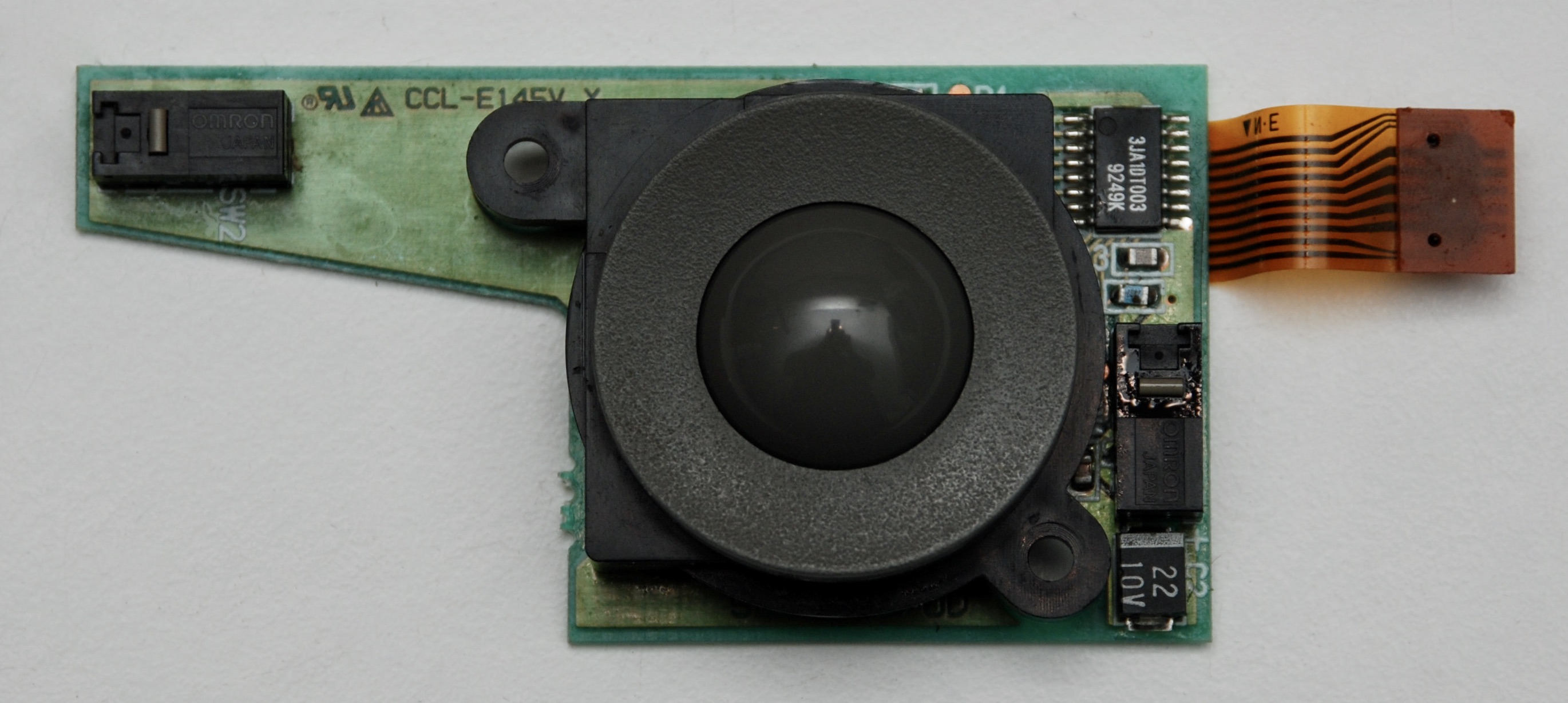




Hard Drive
SCSI 120MB IBM WDS-2120


LCD Screen
Sharp LM64N794. Unlike in most of the vintage laptops, the LCD screen is not removable from the front part of the laptop lid – it is assembled together with the lid used as the support frame.





Display Backlight

Power Inverter



Accessory




Keyboard










Batteries
The original backup battery is 2x rechargeable ML2430. It can be replaced with two CR2430 or smaller CR2032 batteries, soldered together.





Reassembly






What a fantastic resource! I am delighted to have stumbled across your website.
I hope you don’t mind if I ask you a question:
I have a damaged PowerBook Duo 230 screen (it looks like chemical burns and scrapes on the surface of the screen). Is there a plastic cover over the LCD attached to the user-facing portion of the display assembly. If that is correct, I’m tempted to come up with a replacement of some sort. Also, I assume I open the display assembly by accessing screws under the small square plastic bits near the bottom of the display, but before I did any damage, I thought I would check and make sure I can pry them out safely.
Thanks for any help you are able to offer.
Hi. You are right about how to open the screen. For the damage please check this post, it may help you. https://www.facebook.com/groups/lowendmac/permalink/10157111969791689/
Yes, my problem is exactly the same. Now I know about the dangers of heat and humidity on polarizers. Thank you very much!!