


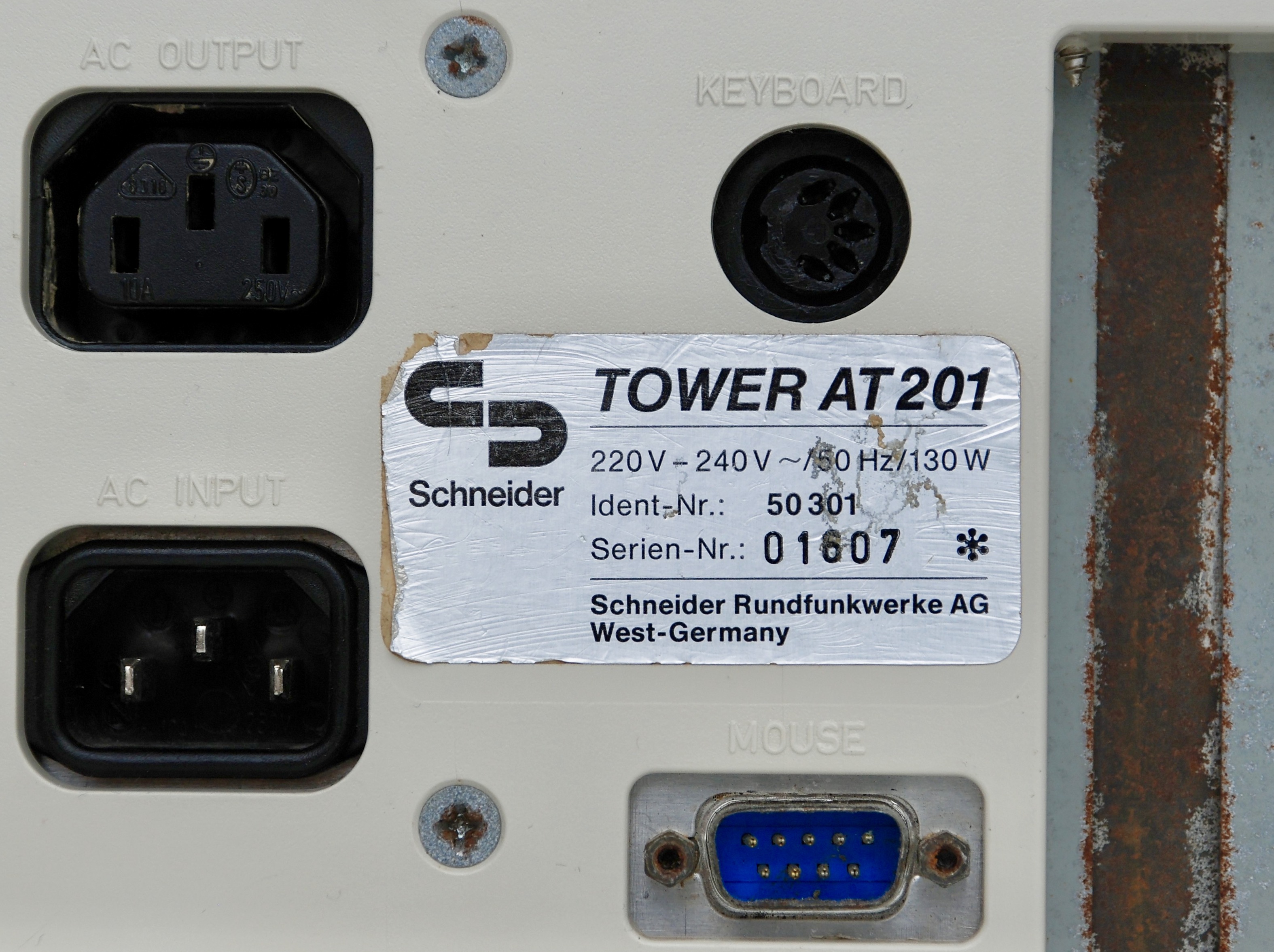

Resources
Please look at Schneider FD1200T floppy disk drive to be used with this machine.
Documents
Internals
Motherboard
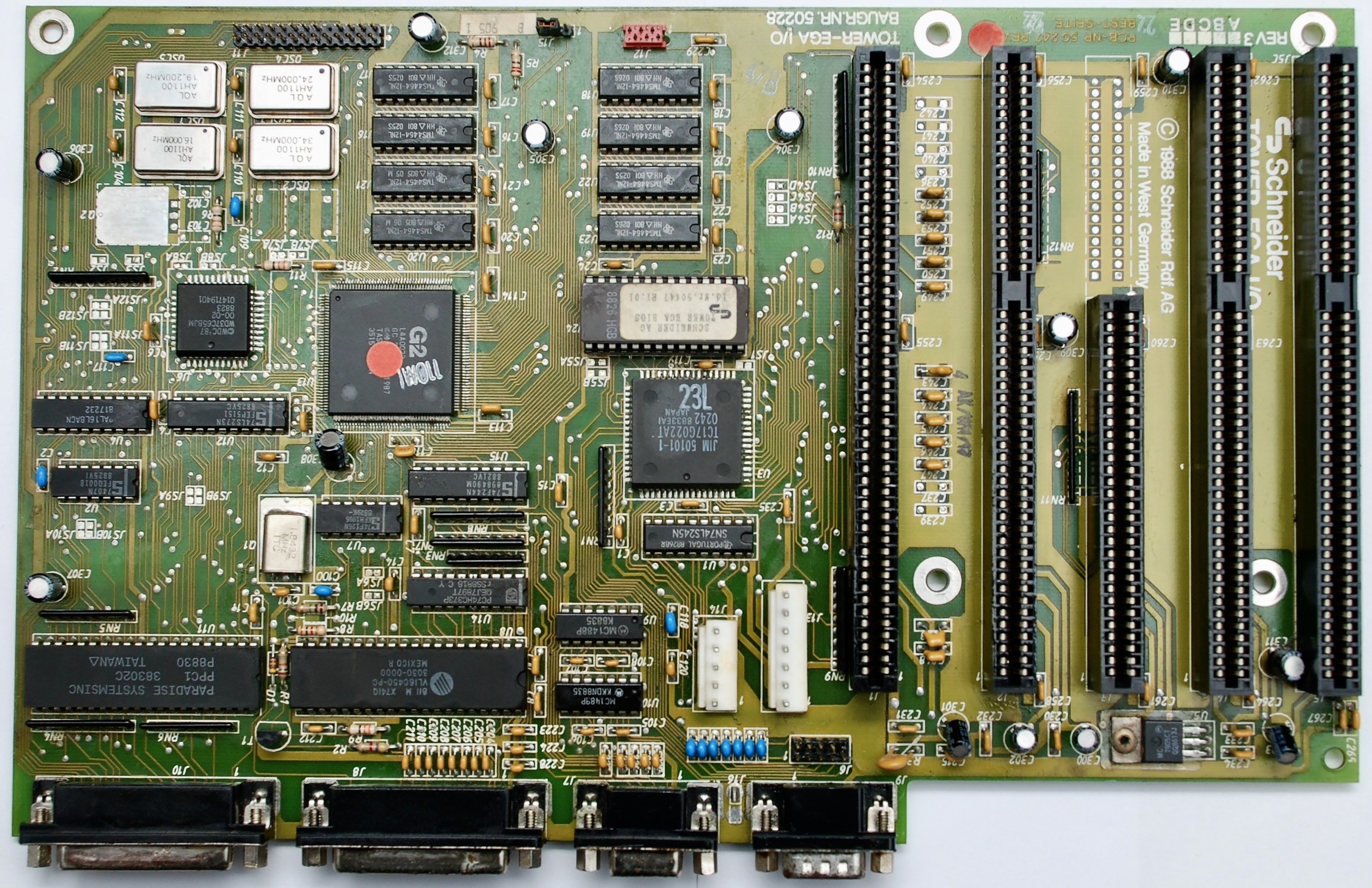


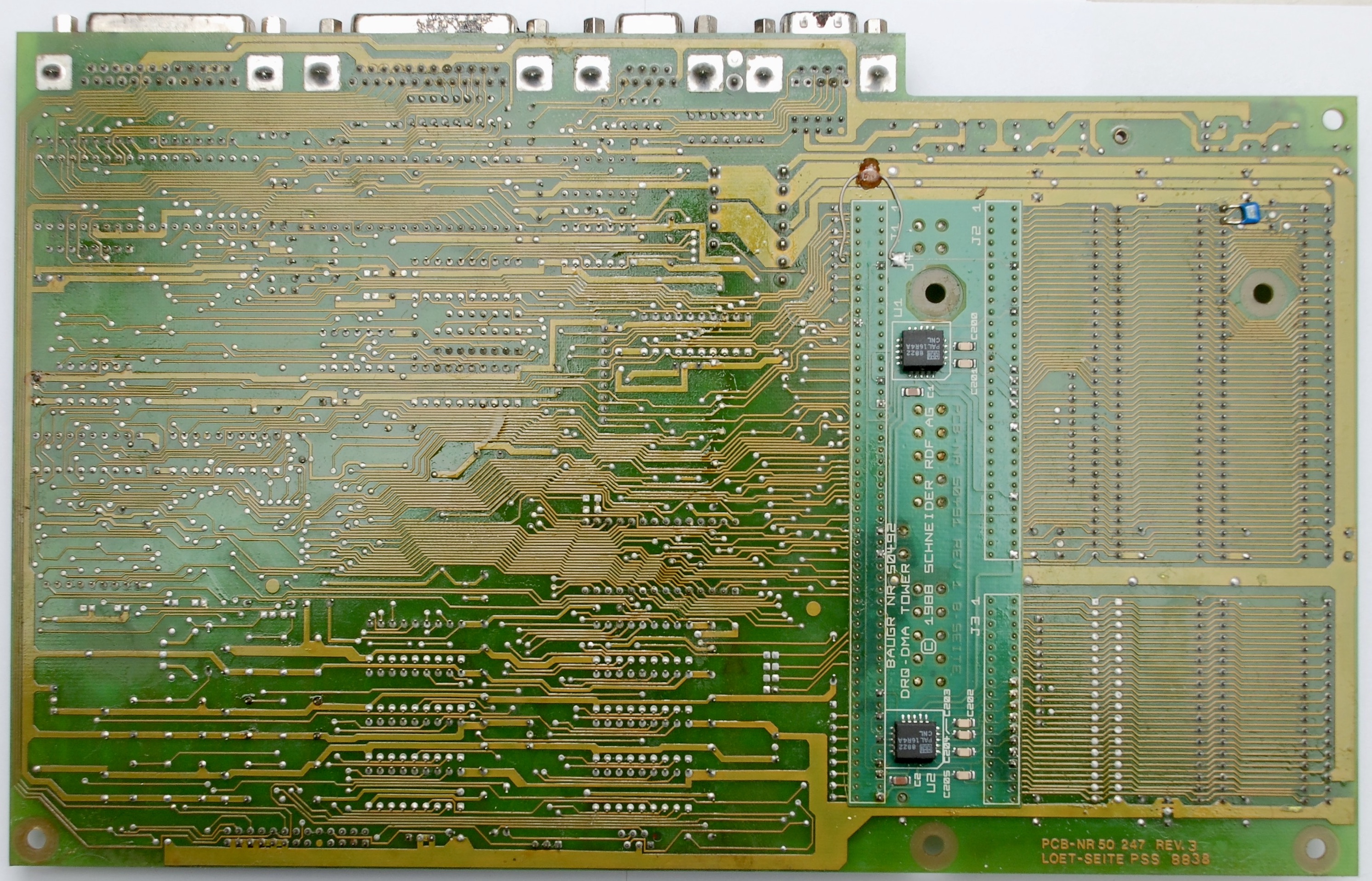

CPU Daughtercard


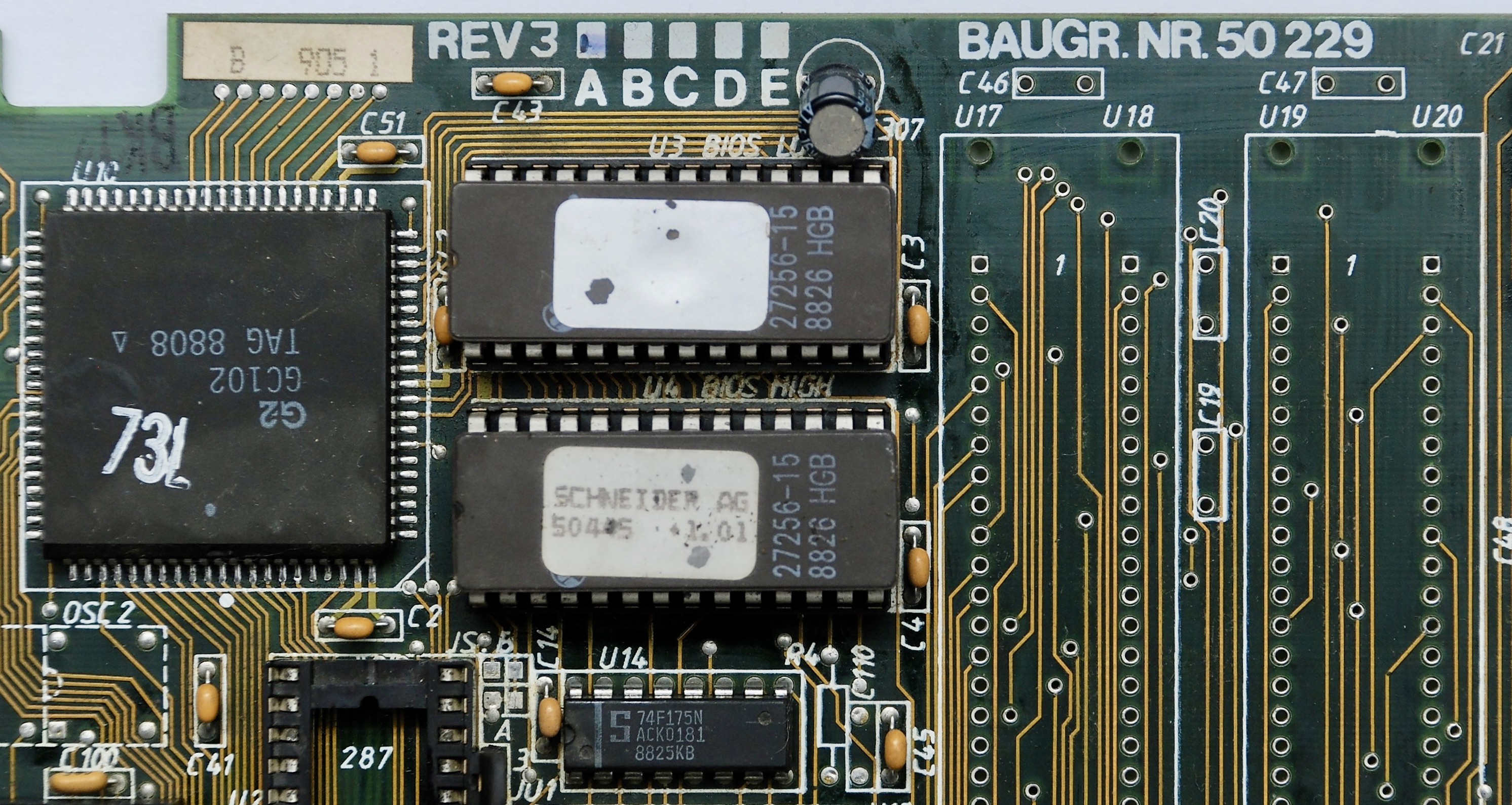
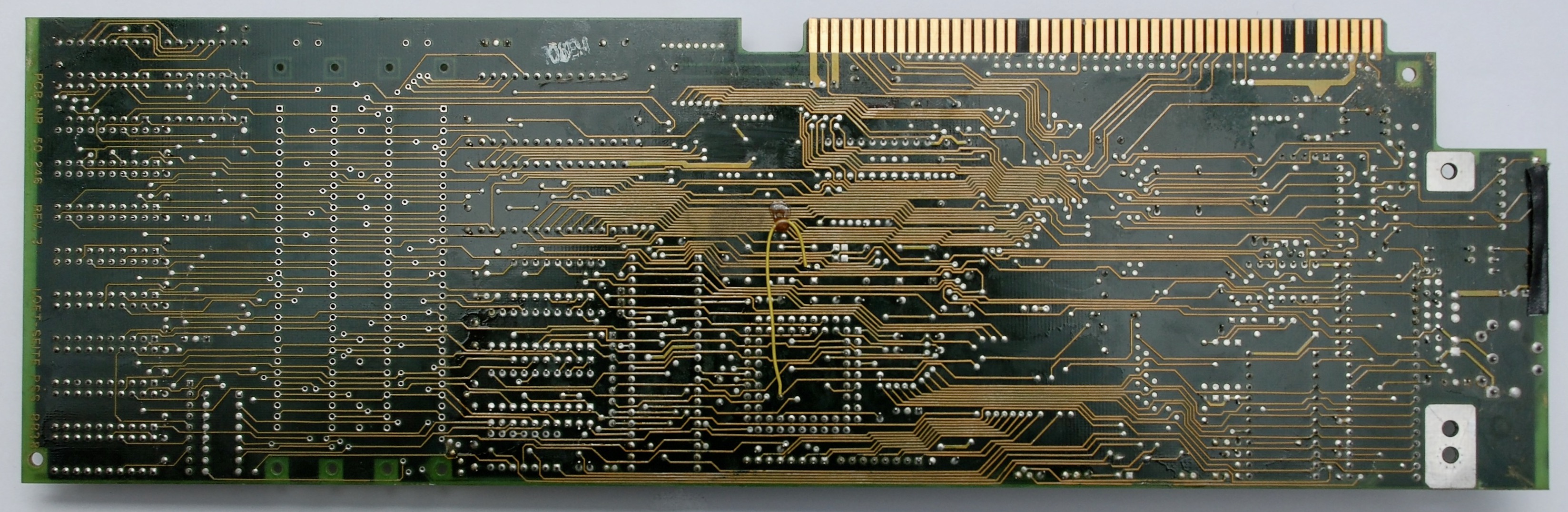
The card uses Dallas DS1287 real time clock controller chip with integrated battery. It is easy to replace the battery with an external one, following these instructions.

BIOS key combination is Control-Alt-Escape pressed after memory test is complete or later.
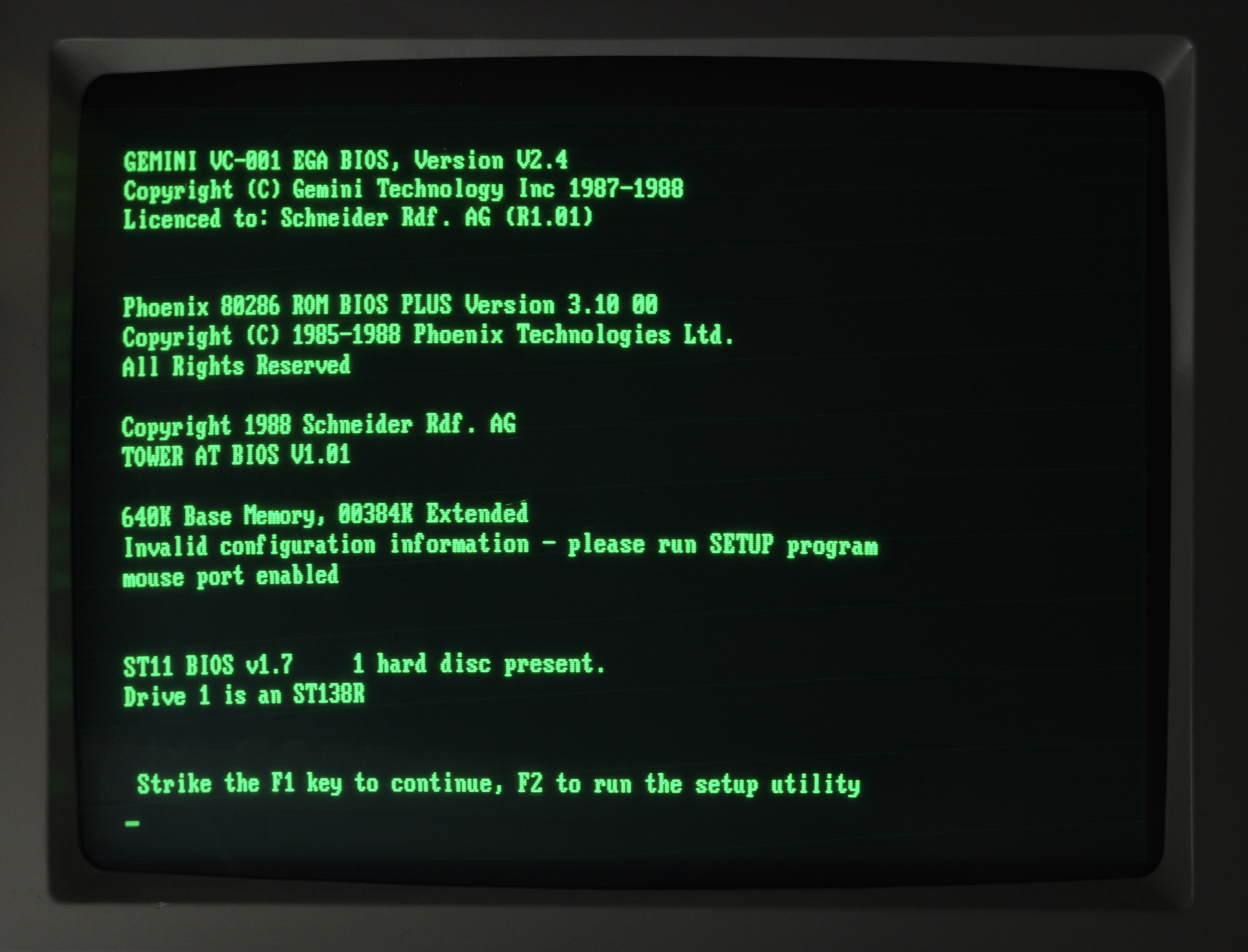

Power Supply
Schneider SCD-SNT 90/E02. Schematics are in the service manual.


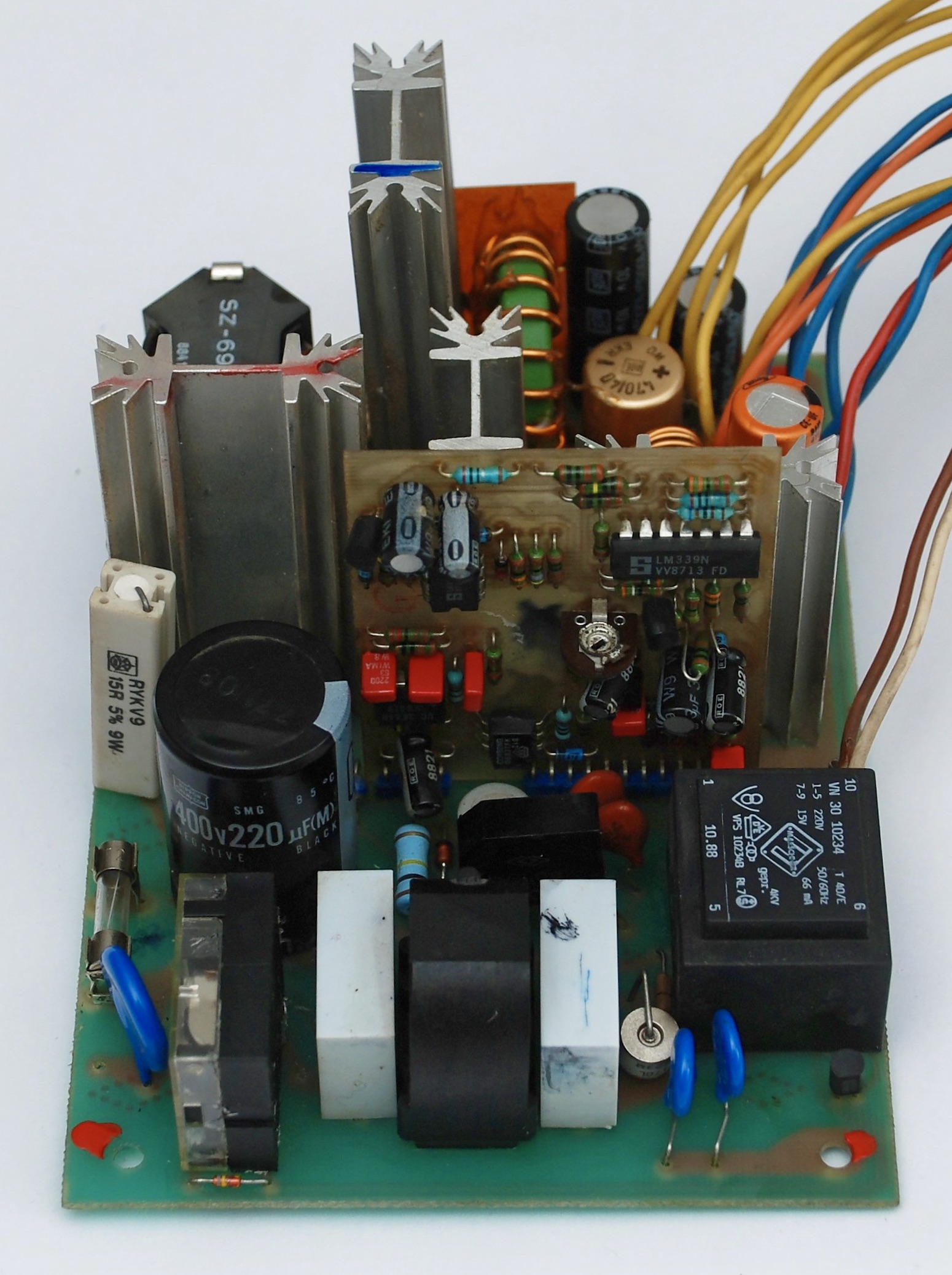
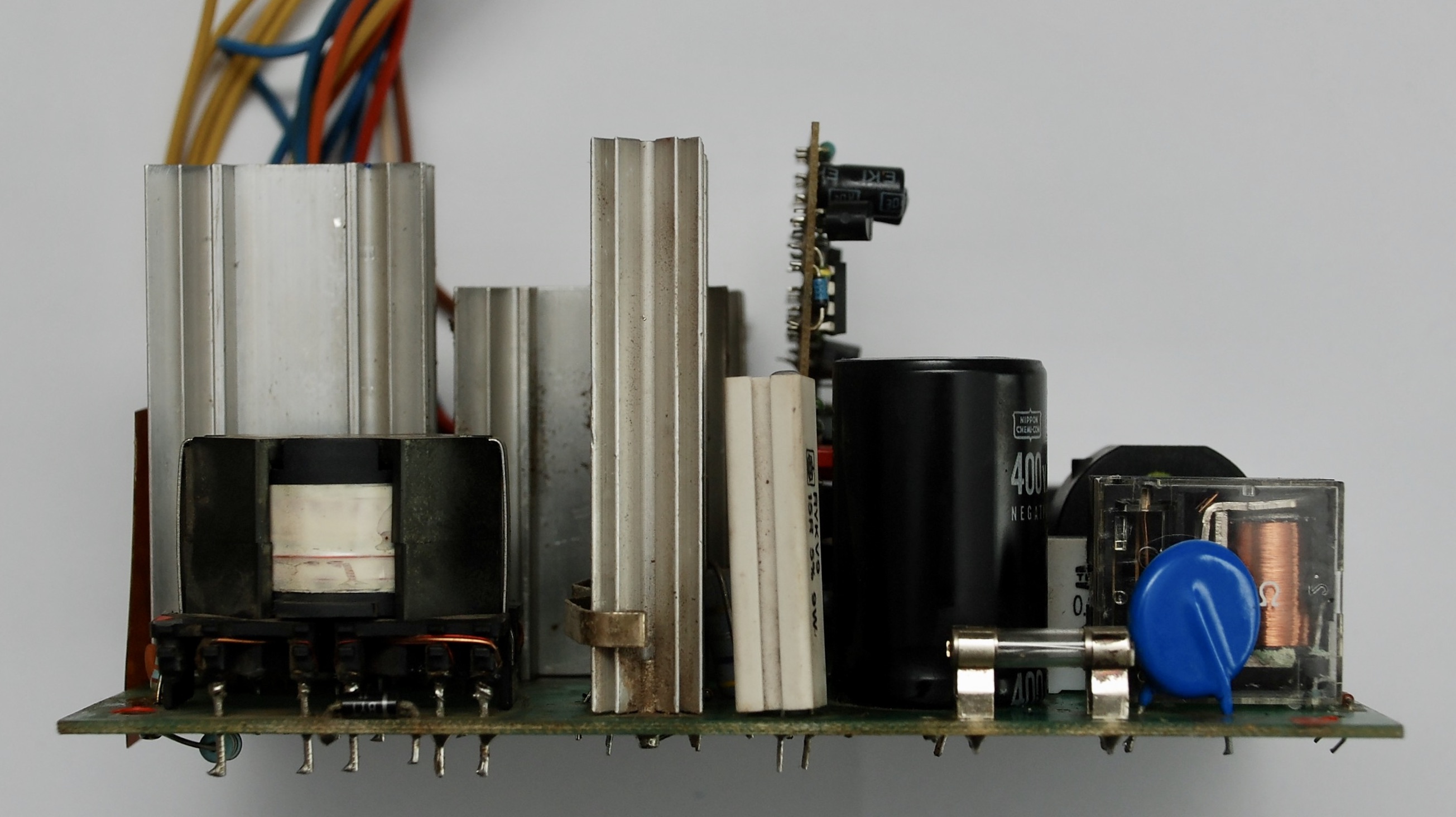


PSU in my machine had troubles with going over voltage and was shutting down. I replaced the PSU board with a more modern one from an AT power supply. The cables needed to be re-soldered. The white cable in the original PSU is a power on switch (to ground). The brown cable is Power Good signal from PSU to the motherboard.

Control Panel
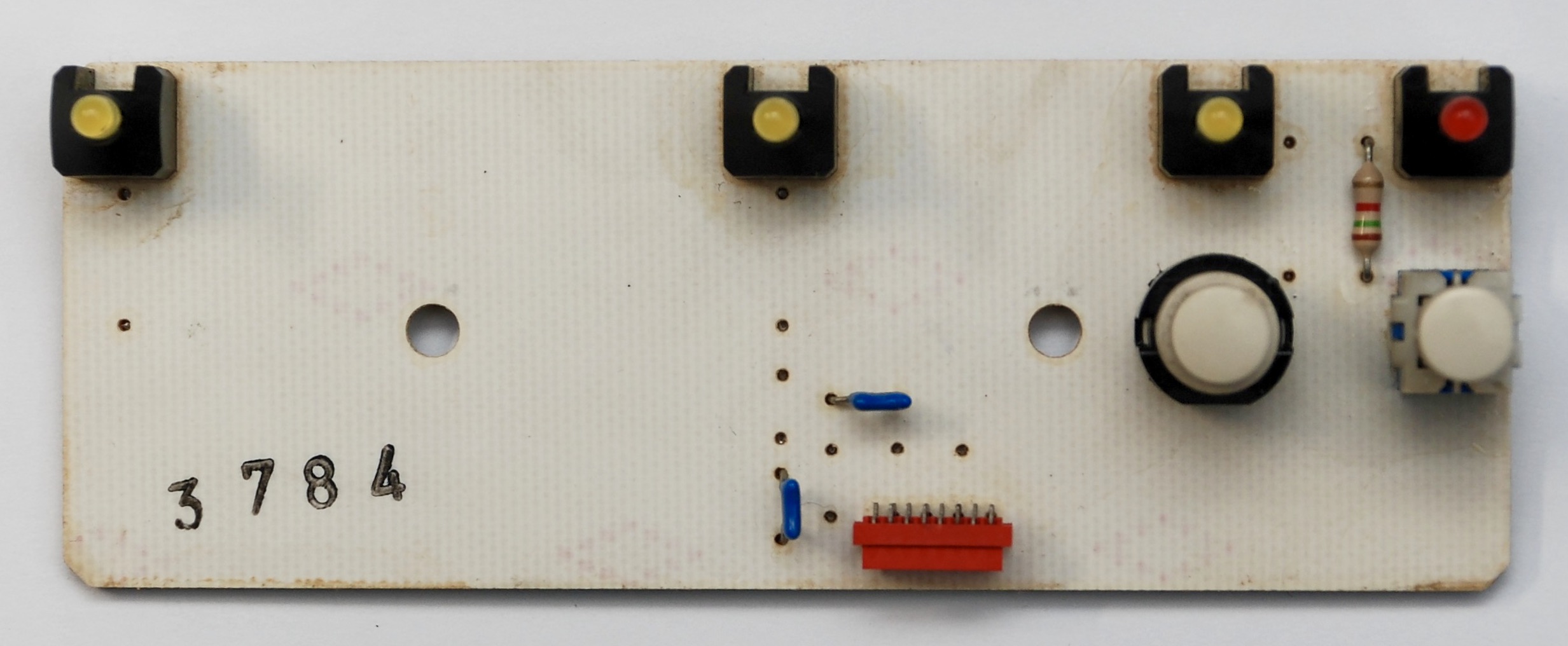
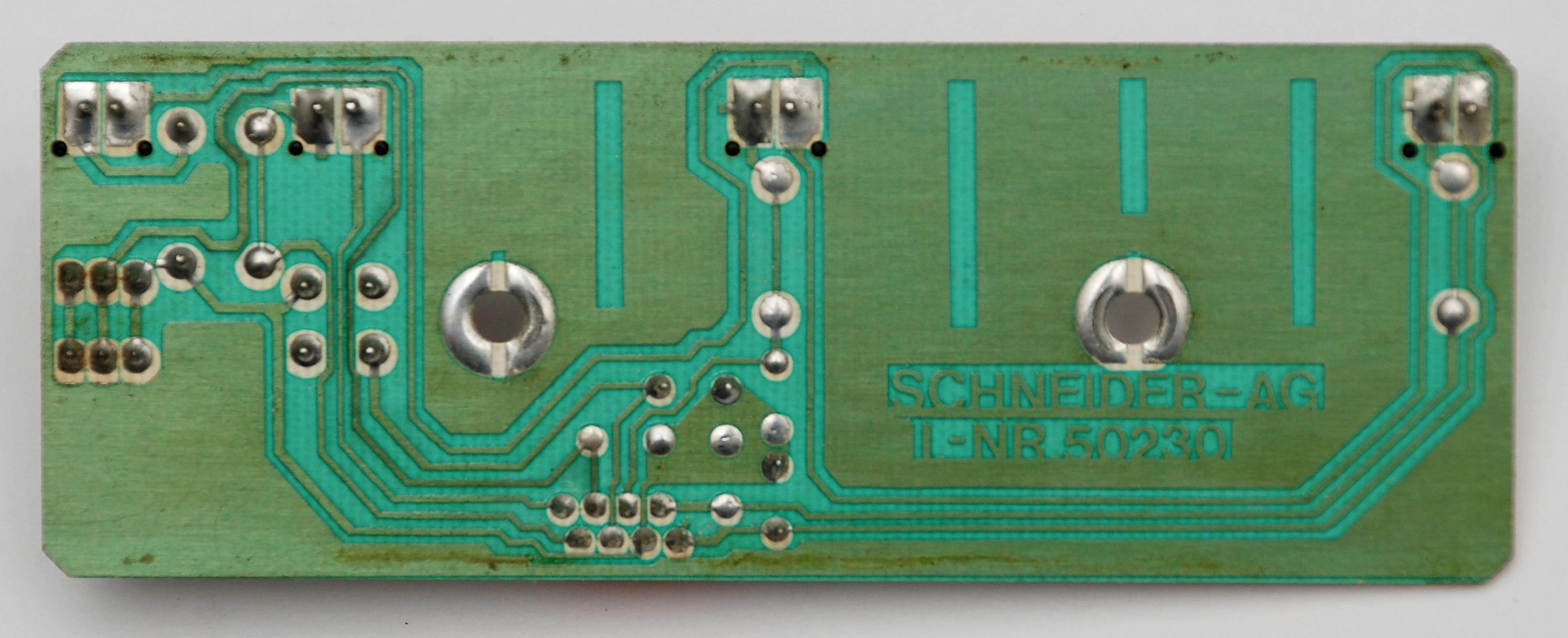
Floppy Disk Drives


The original FDD that was installed in this machine was 720K Toshiba ND-352SH-A. Please mind the FDD uses 26-pin cable and most popular PC FDDs will not fit without an adapter.
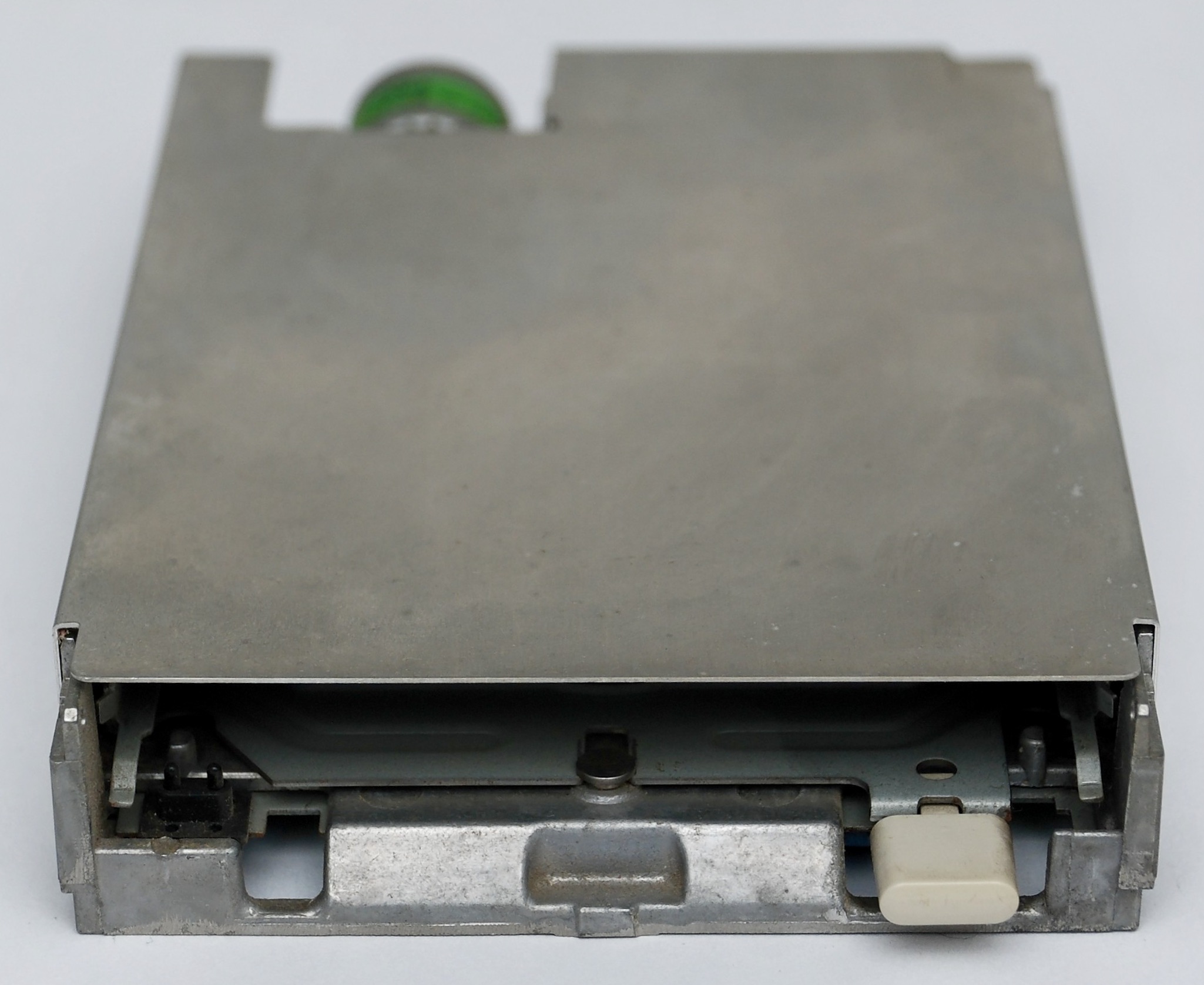

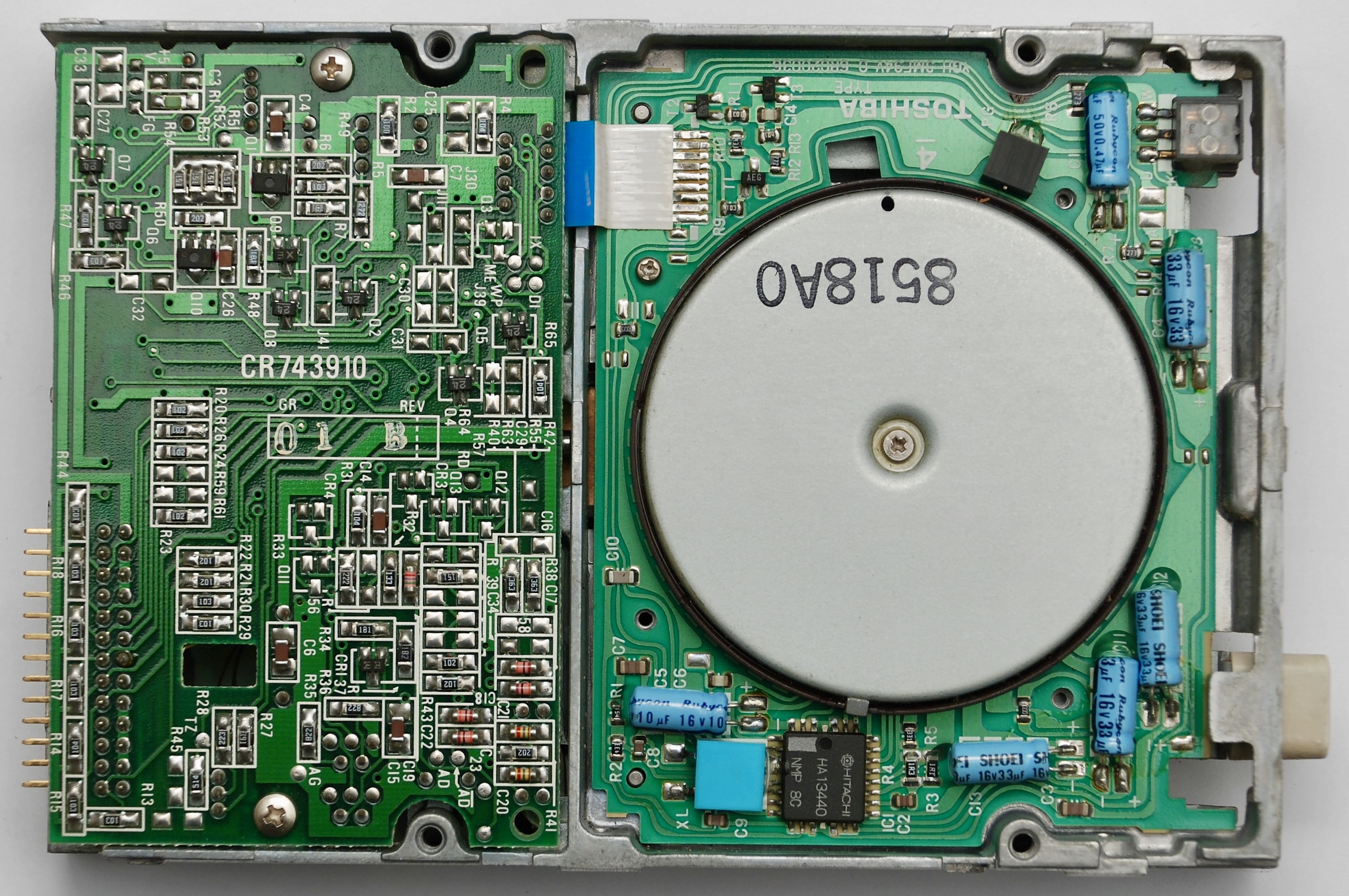

The other floppy was probably replaced by a previous owner with an aftermarket Sony MFD-17W-S0. Some Internet sources indicate this is a 1.44M floppy, but I could not get it to read 1.44M floppies, even with proper setting in BIOS.


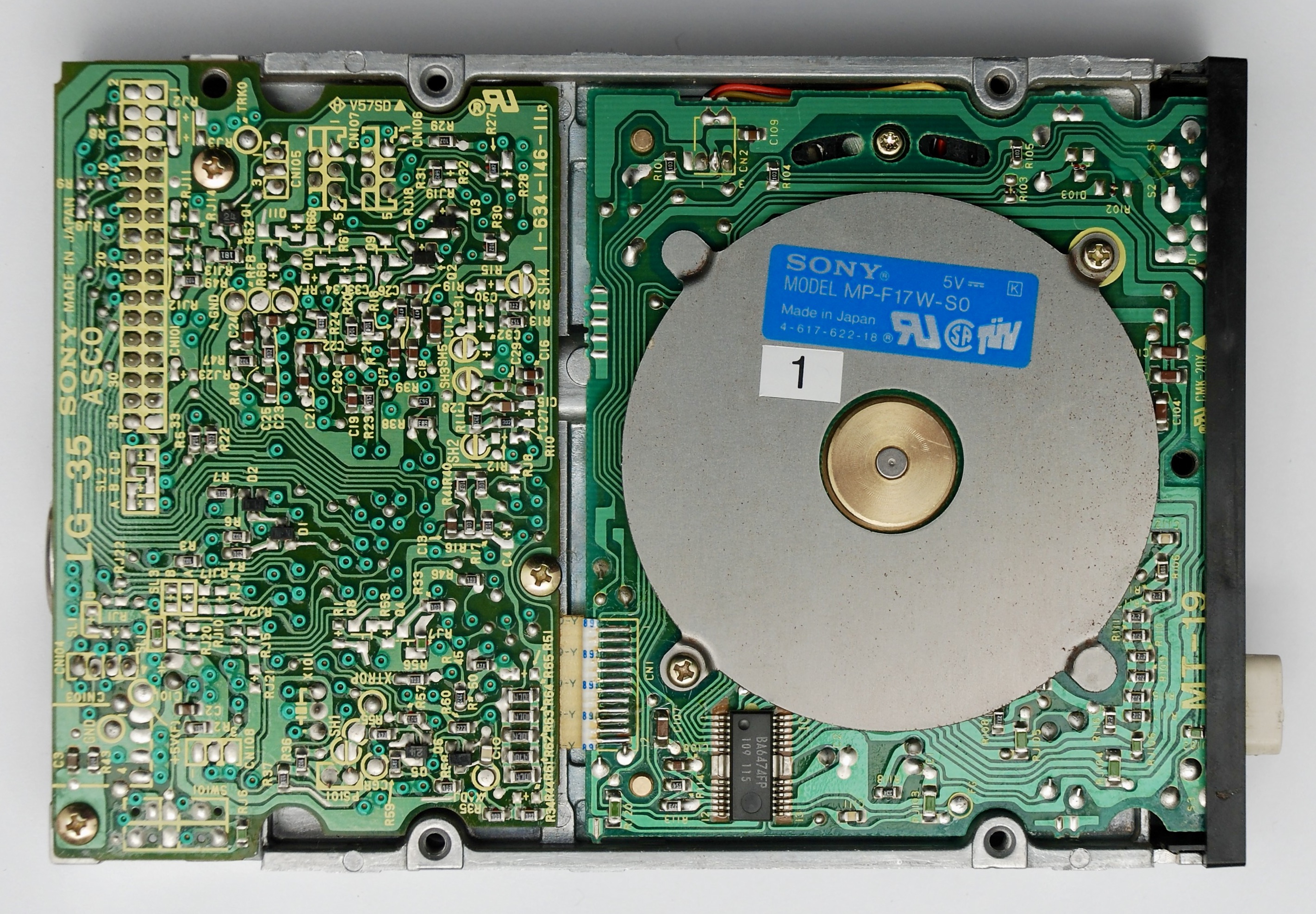
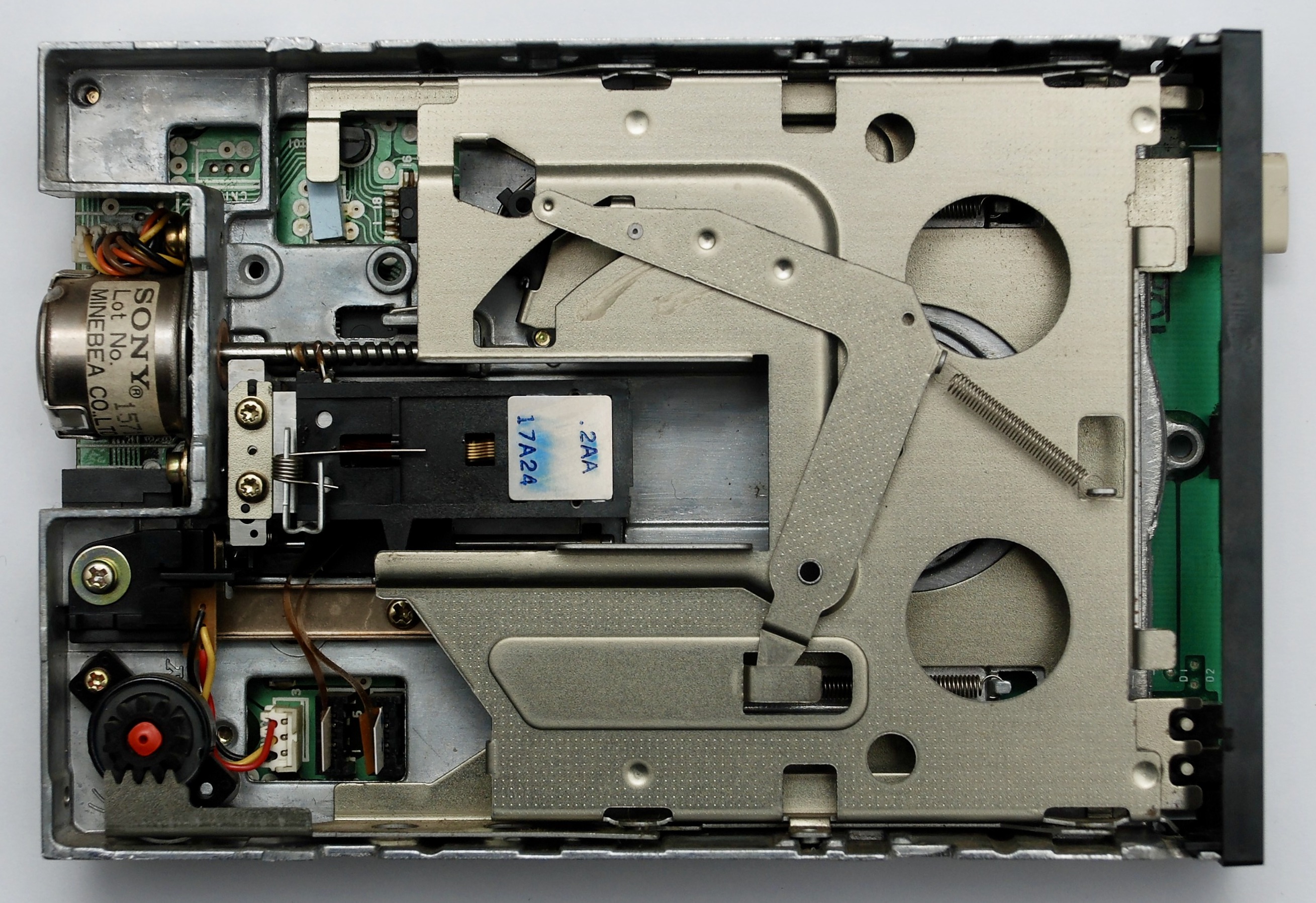
Hard Disk Drive
This is probably not the original drive and controller, but my machine contains Seagate ST11R and Kyocera KC 30B hard drive. Since this controller has own BIOS, it is not needed to set HDD parameters in computer’s BIOS. The drive work and booted fine with both HDD’s set to ‘not installed’.








Reassembly










Now that’s what you call rare and I can bet that’s the only working model left on the planet 🙂
Those hard drives were quite common in alot of 286 desktop systems and are quite strong drives.