






Resources
Wiki
Vintage Computing and Gaming
ZDS Parts (archive)
Thanks to Will Howard for service and user technical manuals.
Documents
Internals
Motherboard

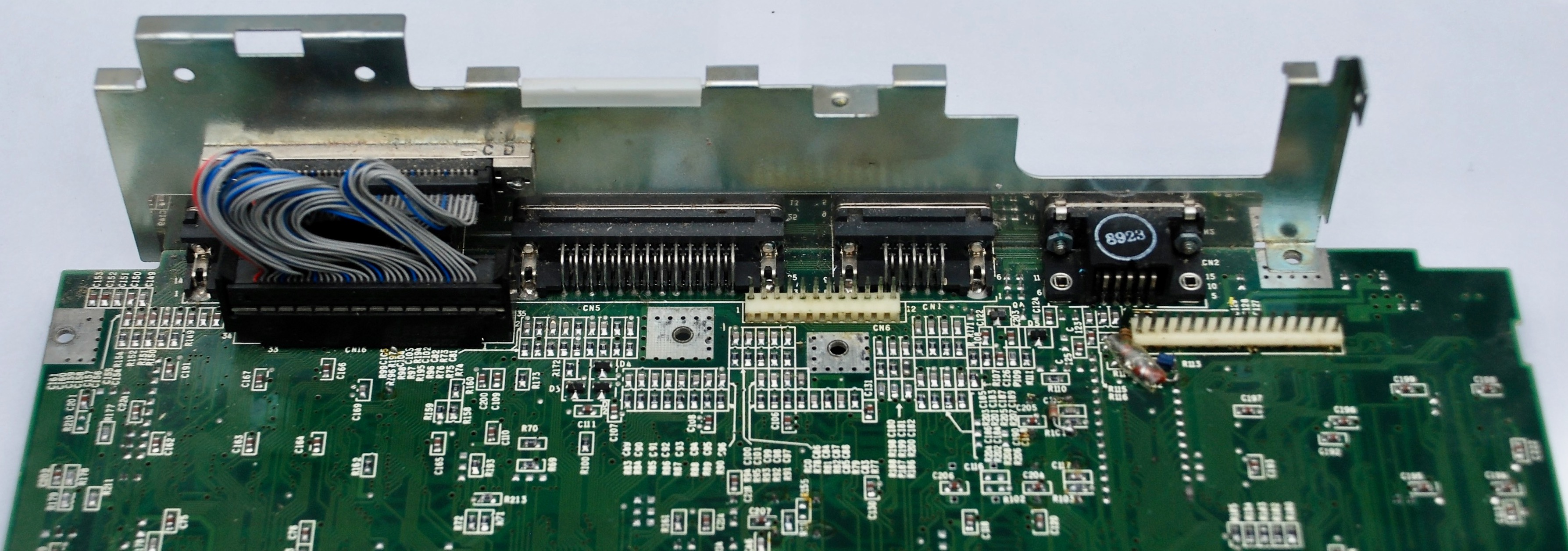
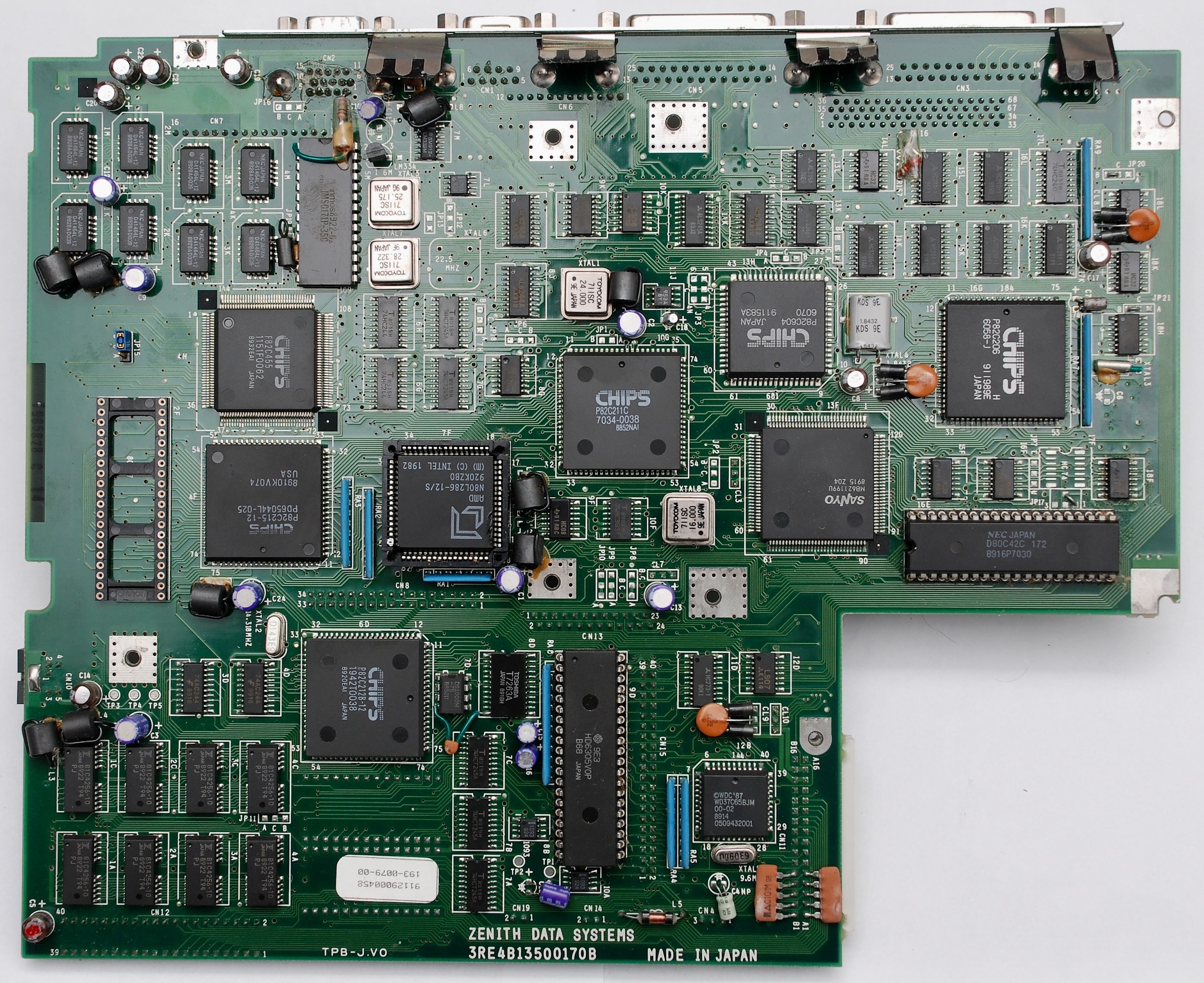
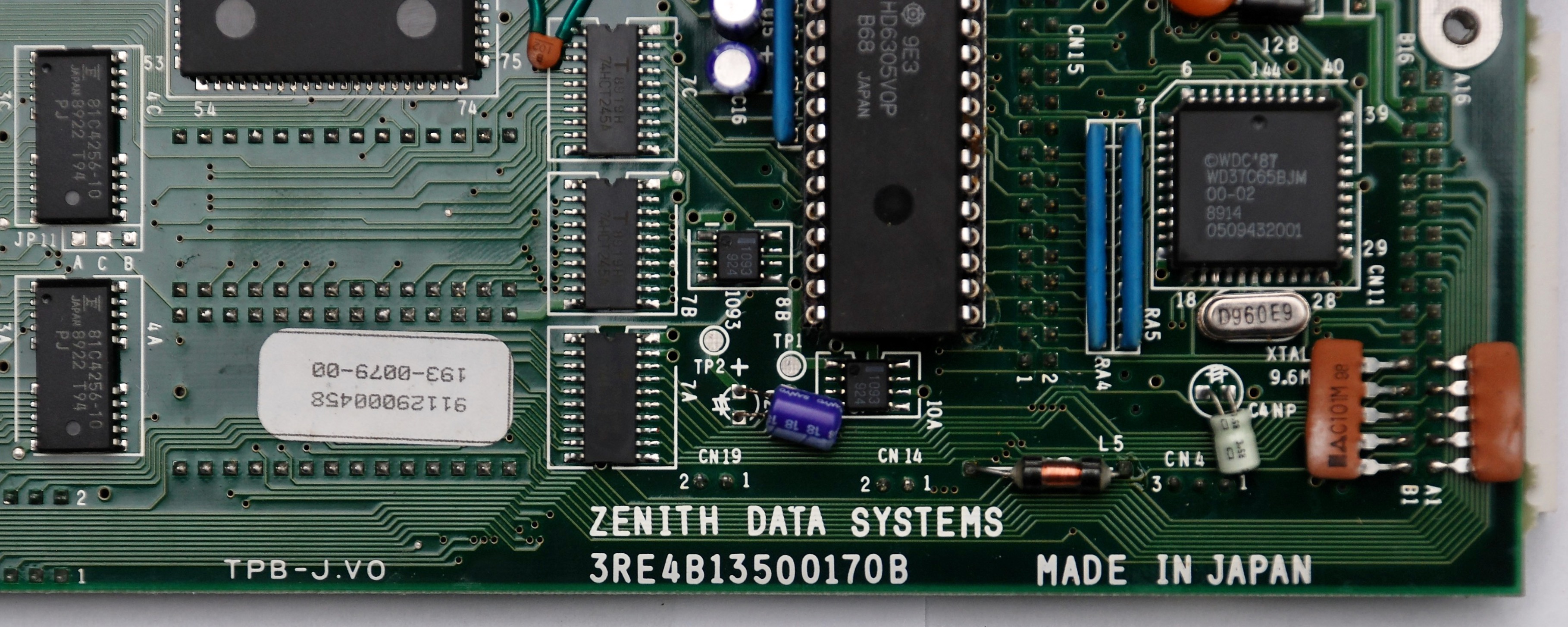
Pressing ESC during boot enters MFM-200 command line debugger that is contained in ROM. BIOS settings can be changed with SETUP command.
Display
LCD


Display Controls




Backlight



Power Supply
The external power supply is 16.5V (machine will work on lower voltage levels, even 12V) and the ground is in the center of the plug.





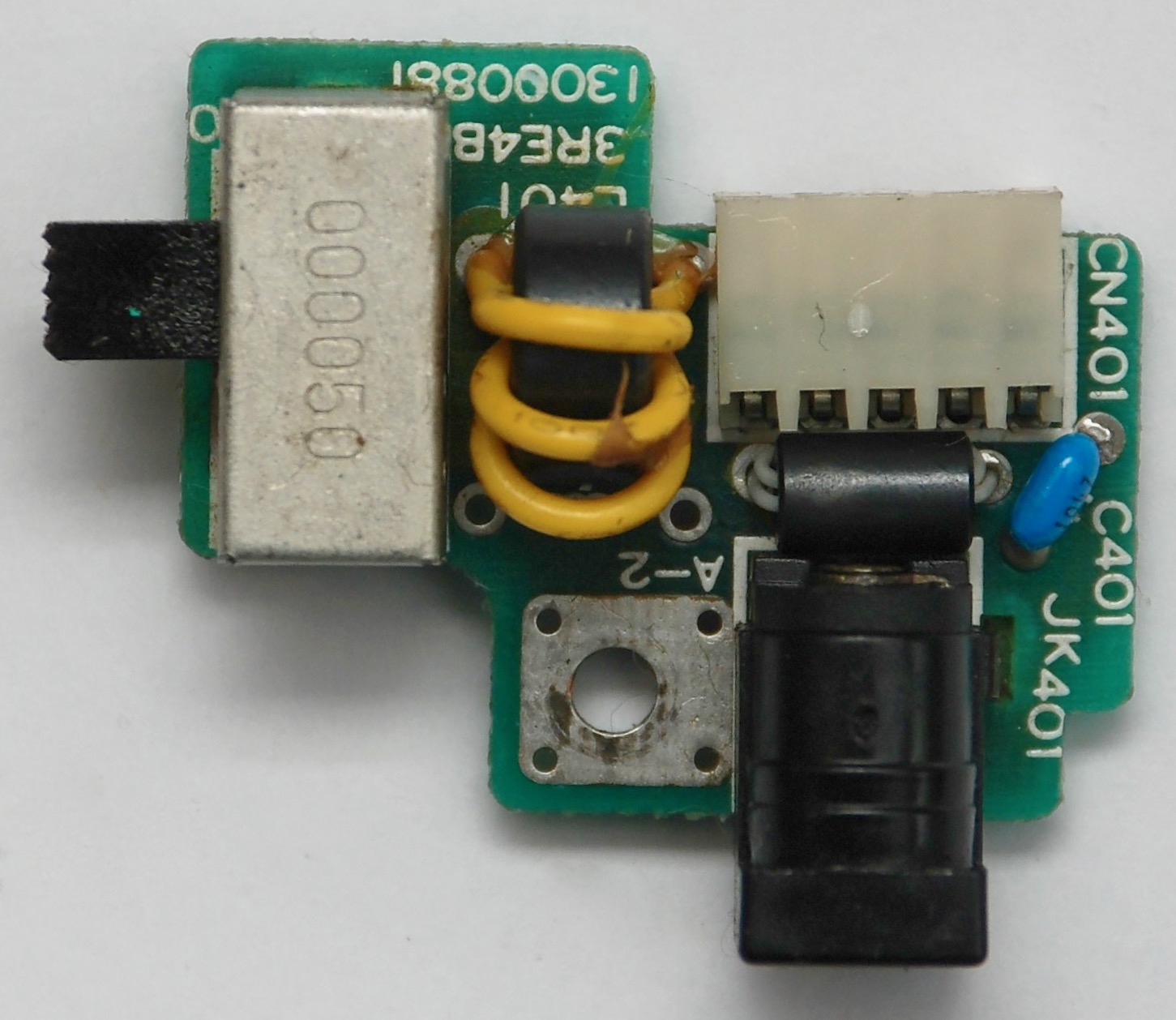
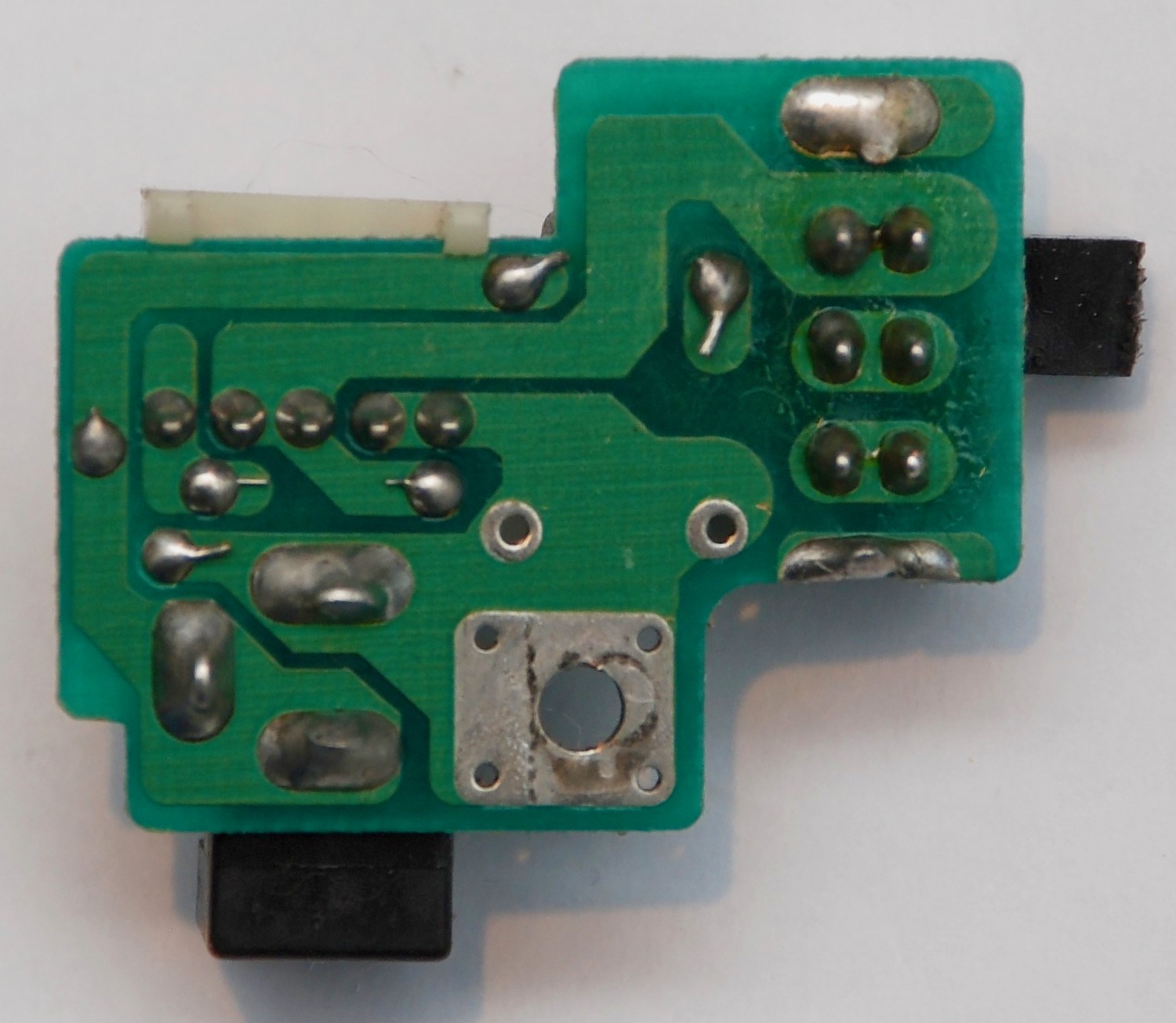

Keyboard




Floppy Disk Drive
Matsushita JU-257A053H
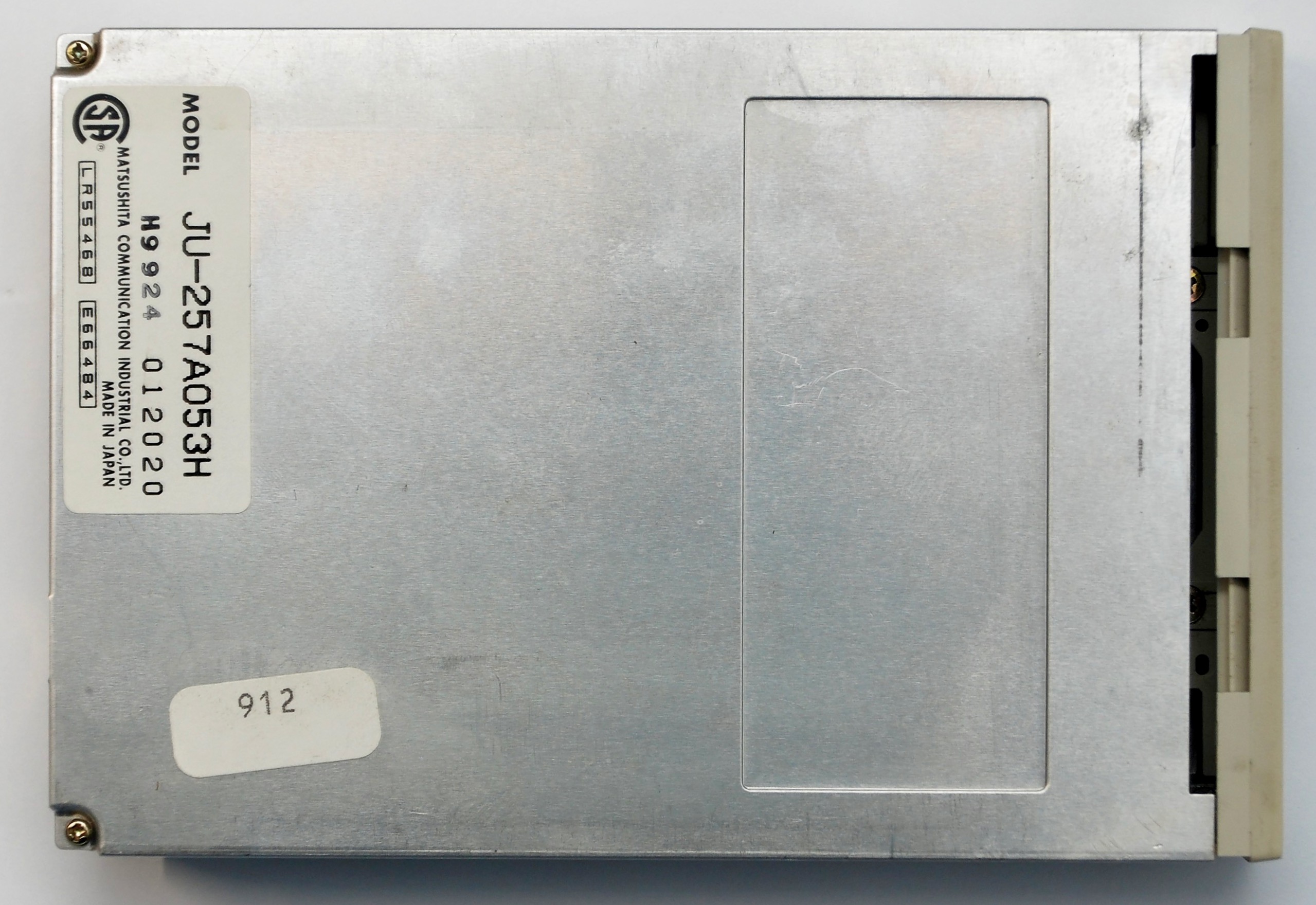


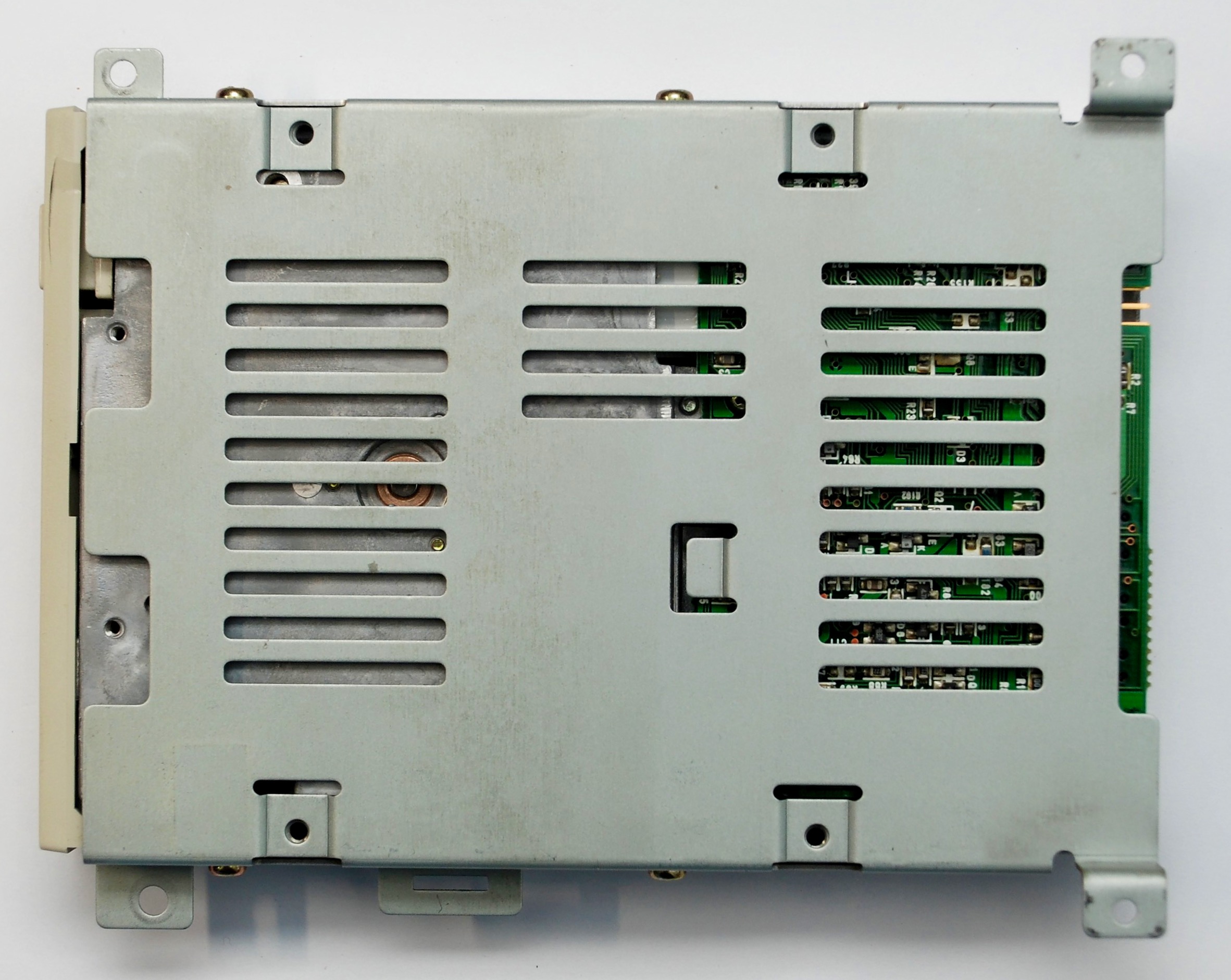
Hard Disk Drive
My Supersport came without any HDD. I tried installing Compact Flash IDE drive emulator, but it did not work – it caused the display to be malformed. What works fine with this machine is a commonly available SD card IDE drive emulator. No tricks are needed, just connect it as use as an internal hard drive.


Reassembly



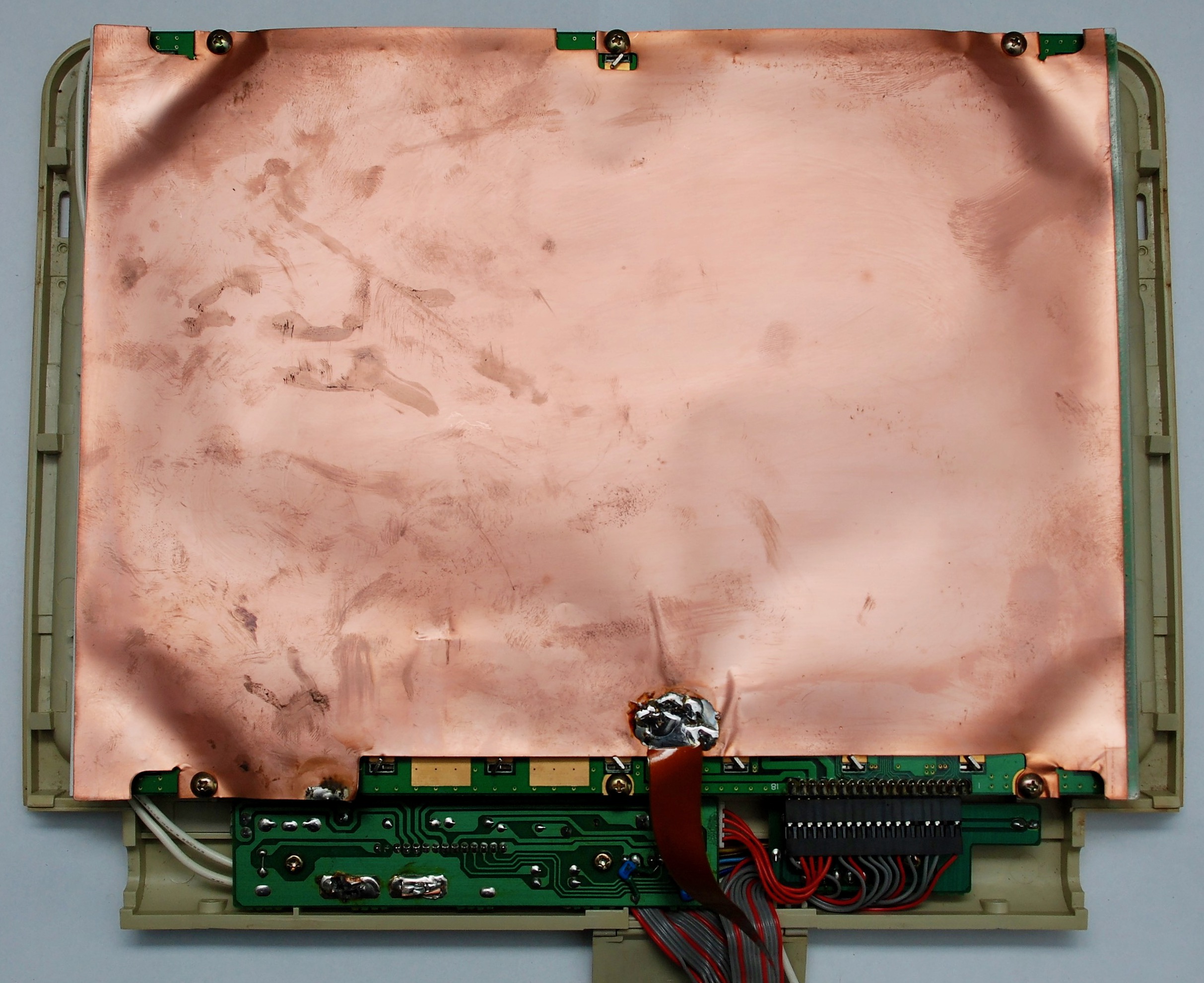





Fixing Backlight CCFL on ZenIth SuperSport 286e
Display backlight was broken on my machine. The power supply module located in the laptop base is responsible for producing the voltage for the CCFL lamp in the display. A transformer that was part of that circuit was damaged. CCFL is served by an integrated hybrid circuit called TSHIC-CCFL2. This chip produces waveforms for T301 transformer, which secondary winding is connected directly to the CCFL lamp. TSHIC-CCFL2 circuit is powered by +12V from the power supply and is enabled by +5V signal fed from the motherboard through Q301 transistor. Additionally, the brightness potentiometer in the display base is connected to the circuit for backlight brightness control.

The CCFL circuit can be replaced by a modern universal laptop or monitor inverter board, for example GYT-DK0205.
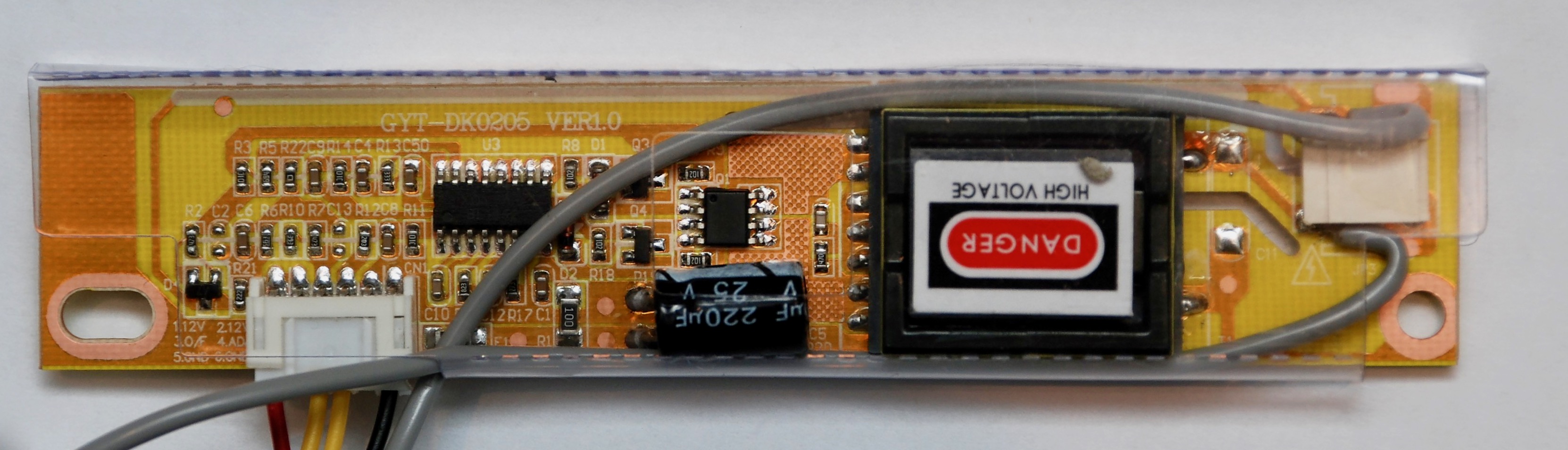

Original TSHIC-CCFL2 and T301 as well as Q301 can be removed from the power supply board.
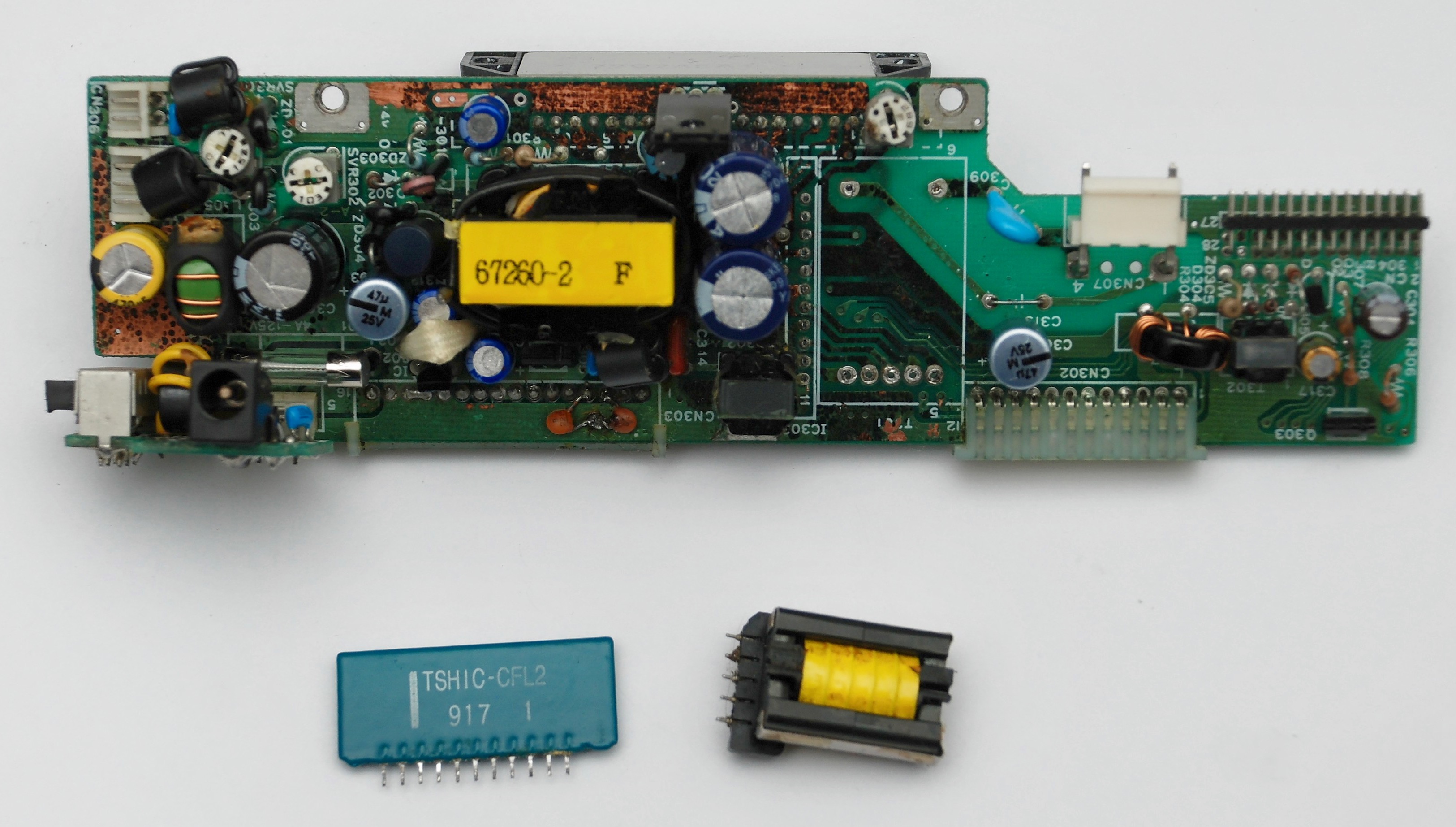
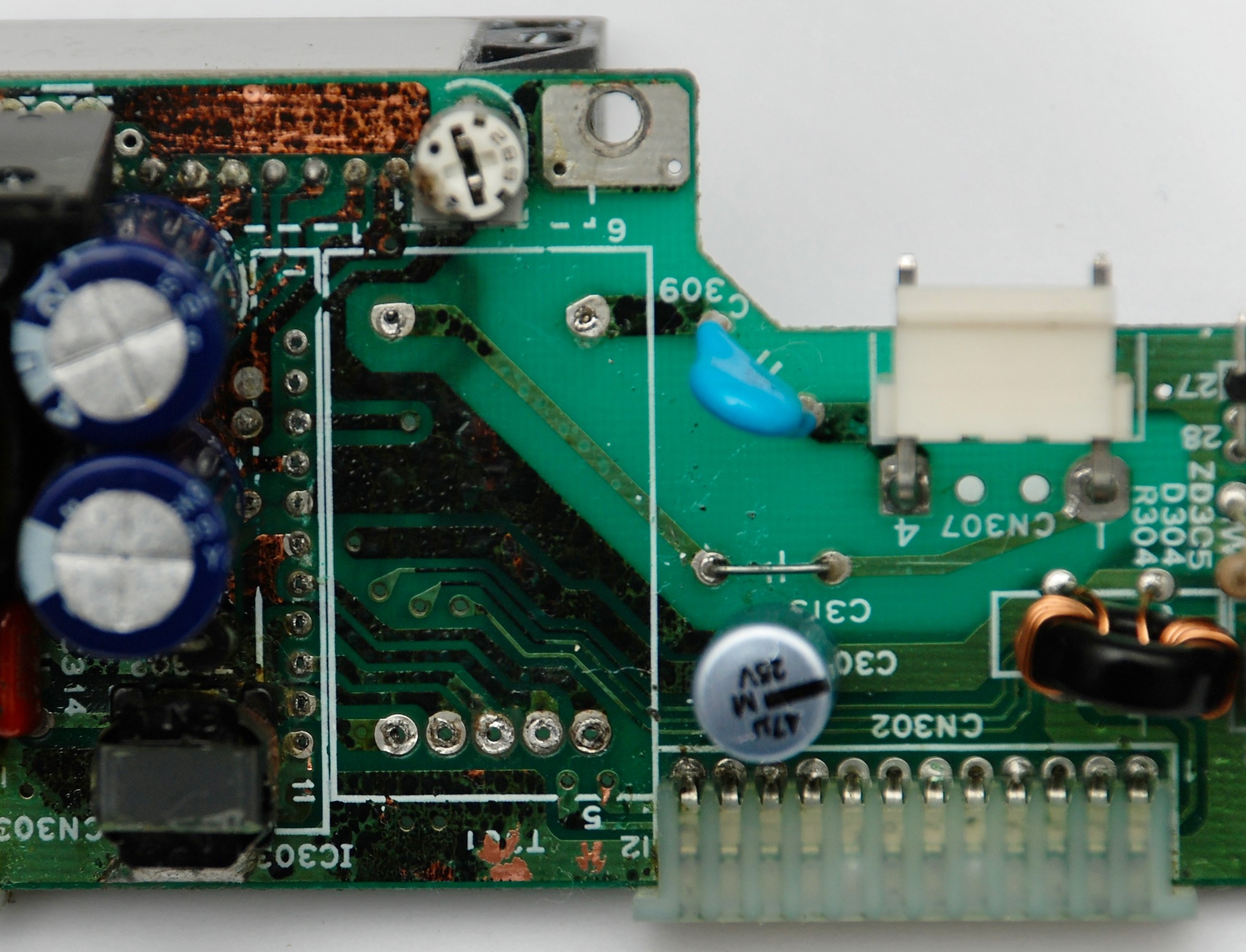
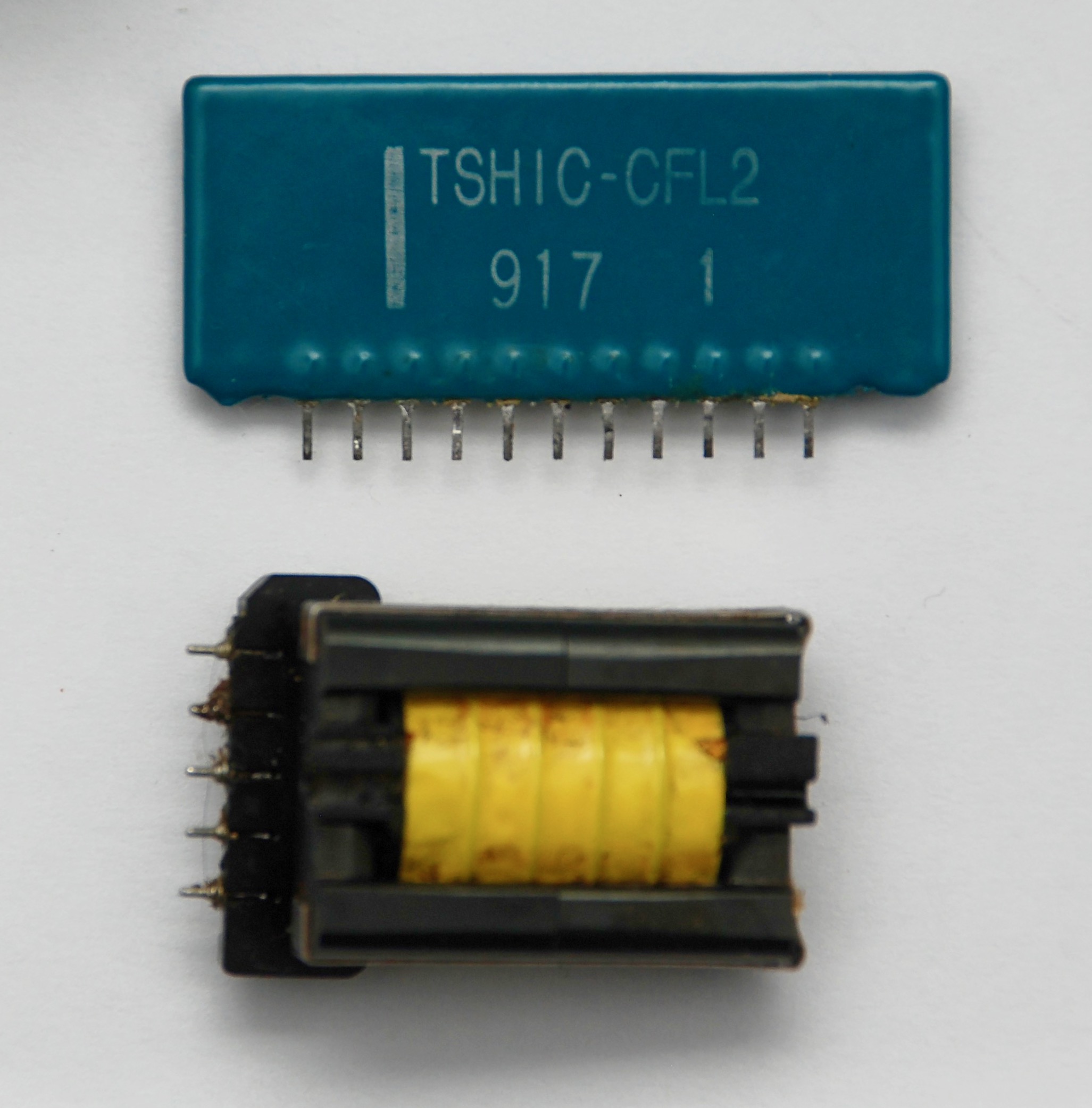
The inverter board can be connected to the +12 and GND pins of former TSHIC-CCFL2 and directly to +5V control pin on the motherboard connector. The brightness control can be probably also adjusted to the new board, but I have not tried to do that. Connecting the brightness pin on my inverter board to ground makes it work on highest settings and I see no reason to adjust it.

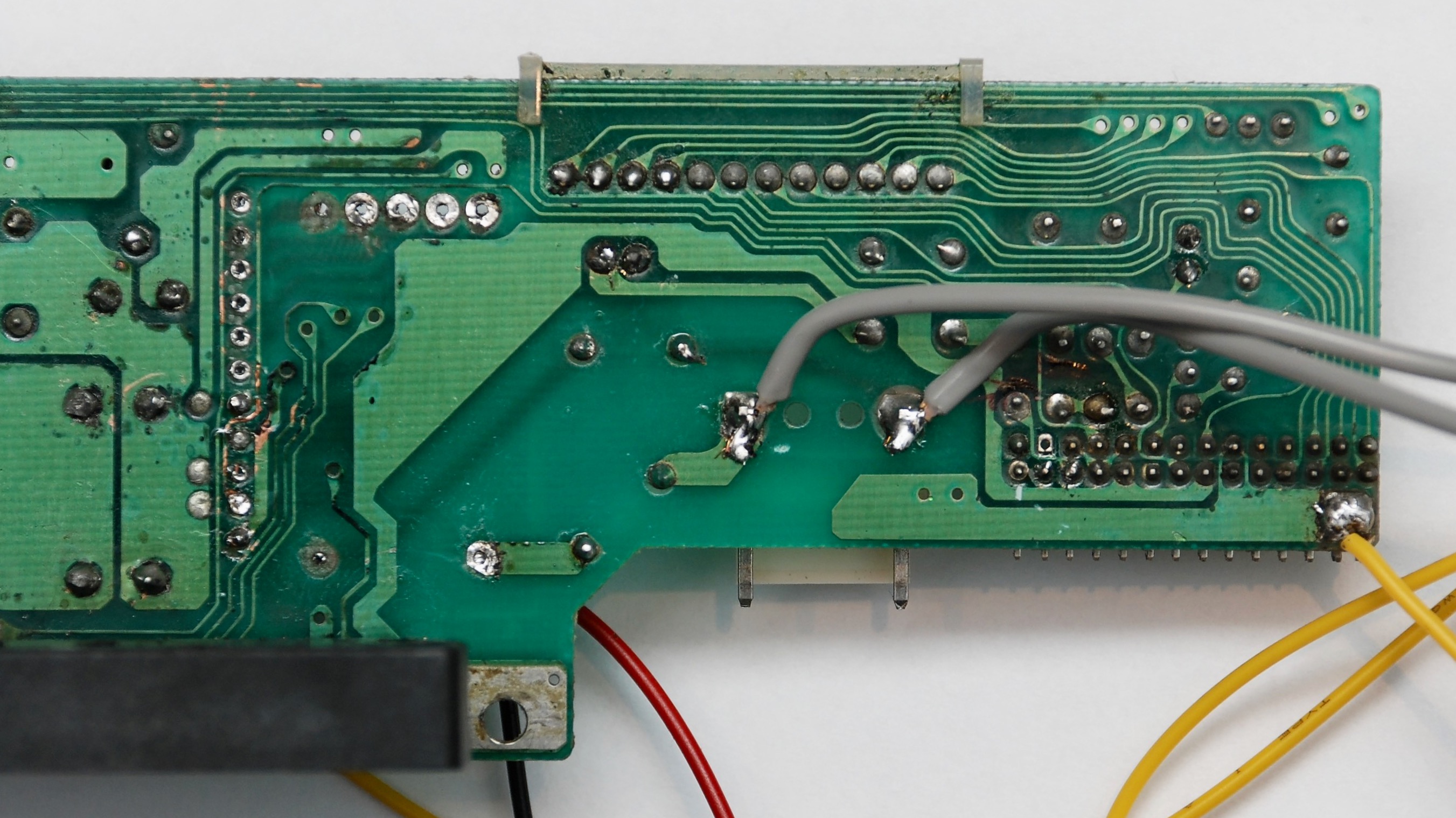
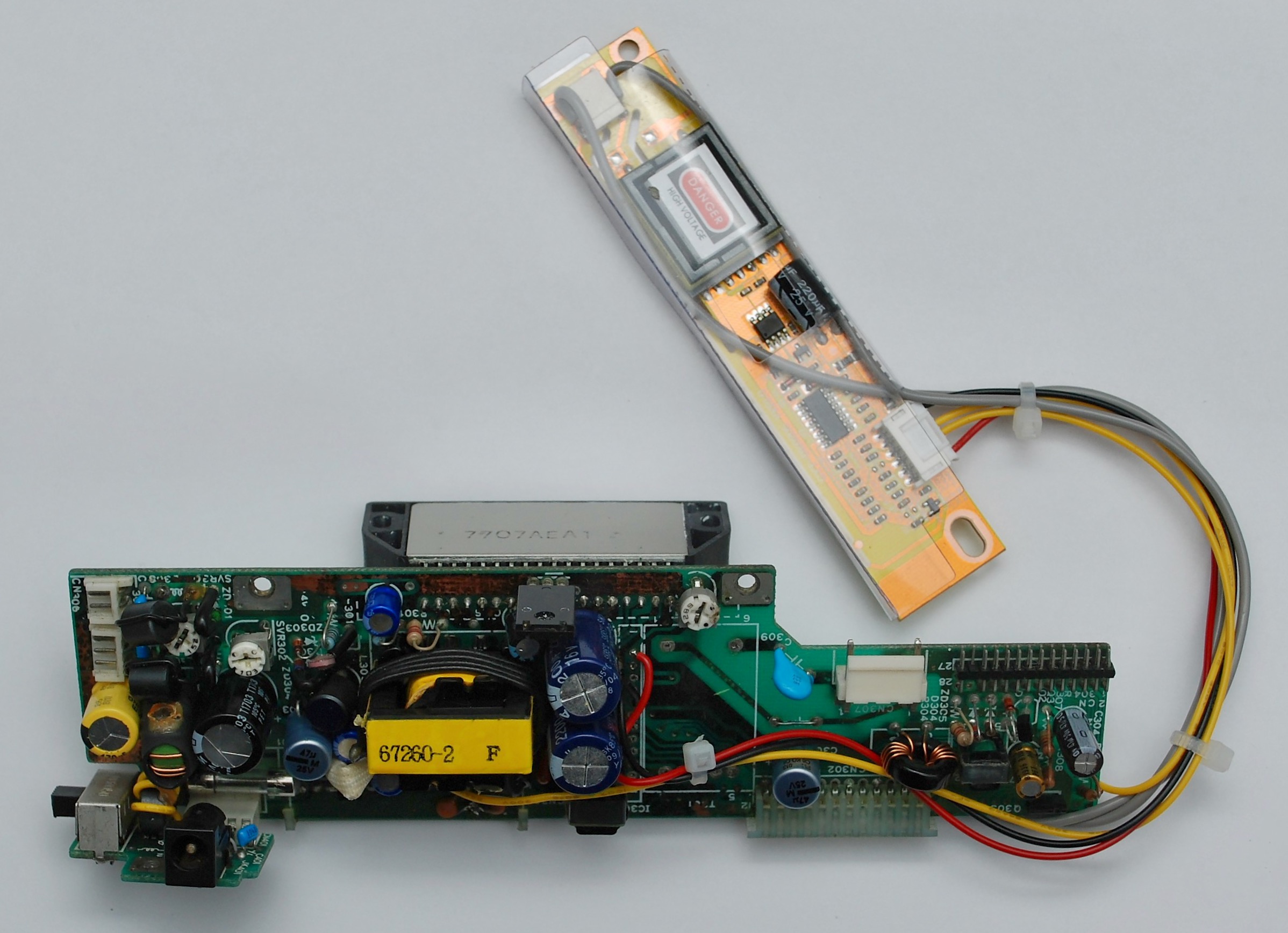


Hi and thanks for the article,
I have a pdf of both the owner and user manual for the ZDS supersport. My bet is that the information in the two manuals are identical to the information in the Supersport 286 manuals. Shoot me an email if you want a copy.
Will
Could You send me the manual ?? RGILBOY gmail. Thx
Hello! I am now trying to restore one of those Zenith supersport 286e machines. The laptop powers up, but the screen shows nothing. Can you please share the manuals for the laptop?
Could you please share the manual? I would post them for everyone to use. Thanks
What is your email?
contact@oldcrap.org
Thanks a lot Will, I posted the files
Hi Pawel,
Another fantastic page for others trying to fix these old computer. Thank you very much.
You clearly have very good electronics and documentation skills and you put them to good use :o)
Some questions, if you don’t mind :
1. How did you format the SD drive ? fat16 ? partition size ? from dos6.22 ?
2. For the SD-2-IDE card, what did you set the disk type to in the BIOS ?
3. How many disk options do you have in your Zenith BIOS ? mine has 50.
4. What are the red and blue wires going to the SD-2-IDE card ?
Thanks
Ian.
Thanks Ian! I used DOS 6 to partition the card with fdisk and then format it. Then you can move the card to a PC reader and save files.
You can set up any BIOS option that offers smaller capacity than the card. The parameters will be likely ignored by the reader and just used for calculation of the sector number. I don’t know how many disk options I have and I can’t connect it at the moment to see. I can check it over the weekend.
There is a IDE 40 pin (laptop uses that) to 44 pin (card reader uses that) adapter attached to the card reader. The blue and red cables are for +5V which is missing in the 40 pin connector.
Hi Pawel,
so did you select any disk type in SETUP initially (or did you pick a specific one) and then boot into dos and run fdisk/format…etc
I thought if you format a disk, it will use the bios settings to format the drive with those parameters.
like this guy…. https://www.youtube.com/watch?v=G26cRjrt5Mg
Thanks
Ian.
BIOS setup initially, then fdisk. Then don’t change the setup, or the system will not hit the same sectors.
HI Pawel,
Thanks. I’ve ordered the parts for the CF to IDE disk adaptor and will use your advise for that.
One more thing if you don’t mind. I was using the machine today and all of a sudden (nothing special happening, just using dos) the blub light went RED and it turned out that the fuse in the power brick blew. I replaced it with another fuse but that blew too, although that blew without the computer attached so im guessing some shorted in the power brick itself.
Now my machine boots up fine (using bench power supply) but I don’t see any text. The back light (and the slider) is working fine but the contrast slider does not work, maybe because I have no text on the screen. Even though i can’t see the text, the machine boots up good and starts ms-dos and when i run a (blind !) dir , the floppy disk seeks fine.
So the screen/text is not on but everything else seems to work. I can’t connect the CGA output at the moment as i dont have a CGA cable but i would guess that would be fine too. i’ll see if i can get a cable.
as you had so much experience with the power supply on this i thought you might point me in the right direction.
thanks
Ian.
Thanks for an amazing article. I’ve had a bunch of old /nostalgia pieces myself but haven’t shared the details as well as you ahve in this case.
Many thanks for contributing to lost knowledge.
how many volts/amps does the external power supply provide?
Great info. I’m just getting ready to put my SuperSport back together. It originally came with an internal hard drive that doesn’t function anymore, so I’d like to use a CF or SD. Looking to try some of the solutions from above comments. I also do have the original owners/operating manual and I also have the expansion case with some Wyse “high definition” video cards. I used to have the Wyse monitor for it but I gave that up some years ago.
16.5 V / 2 A, center connector is ground. I’m running mine at 12 V just fine.
Oh thank you for that 12 volt tip, that saved a lot of trouble! It needed just a good shake to get the HDD spinning again in our case 🙂
What do you think is the possibility of the ROMs from the ZWL-0200-41 working in the ZWL-0200-04? My board has the 444-671-1 & 444-672-1 ROMs and I found a few posts talking about later revision ROMs supporting larger hard drives.
Buon pomeriggio, ho acquistato uno zenith supersport 8088, ti posso chiedere la cortesia di inviarmi il manuale perchè non riesco ad entrare nel bios. Funziona solo con MSDOS
You have the links to the manuals in the resources section
Hi, is it possible to adapt a card in order to be able to connect a MIDI adaptor through a 15 pins Joystick connector? Thank you. Best…Marcello
Hi, Could someone take and share high res photo a tape connector with red/grey cables from side of power supply? The background one of pin in my connector coincidently has been removed from connector and not sure where should be inserted. I see two possibilities since two slots are empty (and one is blocked).
@hawix would you mind describing a bit how you solved your problem?
I’m not sure which connector you’re referring to. I opened up mine to see if I could take a pic for you. Is this the cable that goes up to the display?
OK.. I did take a pic of the cable I THINK you’re referring to, but not sure how to post it here.
Try this link:
https://postimg.cc/Xpqqy9RG
@oldcrap.org Pleas see picture of your power supplier on this webside. I think you have many leakage capacitors.
Yes.Rubicon capacitors are ones of less durable. I try to make photos of the original boards before recapping that is why you will see so many of old caps there.
I bought an SD card drive emulator to see if I could get that to work, but the pins have different spacing than the cable for the hard drive. Is there a certain spec you need for the drive emulator to get the right connector?
There are generally two sizes of IDE connector – for 2.5″ drives and for 3.5″ drives. This laptop has 3.5″ drive cable. If you have 2.5″ SD card emulator, you will need a 3.5 to 2.5 IDE adapter – google for it. I have it installed in the pictures – it is between the card adapter and the cable.
@oldcrap.org Do you have memory extended? This is my case, where I have 286 with 640kB only. What version of Windows is present on attached picture? I’m trying to install Windows 2.1 but failed.
This is Windows 3.0 as far as I can remember. I have no idea how much memory is on this machine, but it can be 1MB because Windows lists that as a requirement. I don’t have the machine at hand to check but I can confirm in a few days if you need it.