





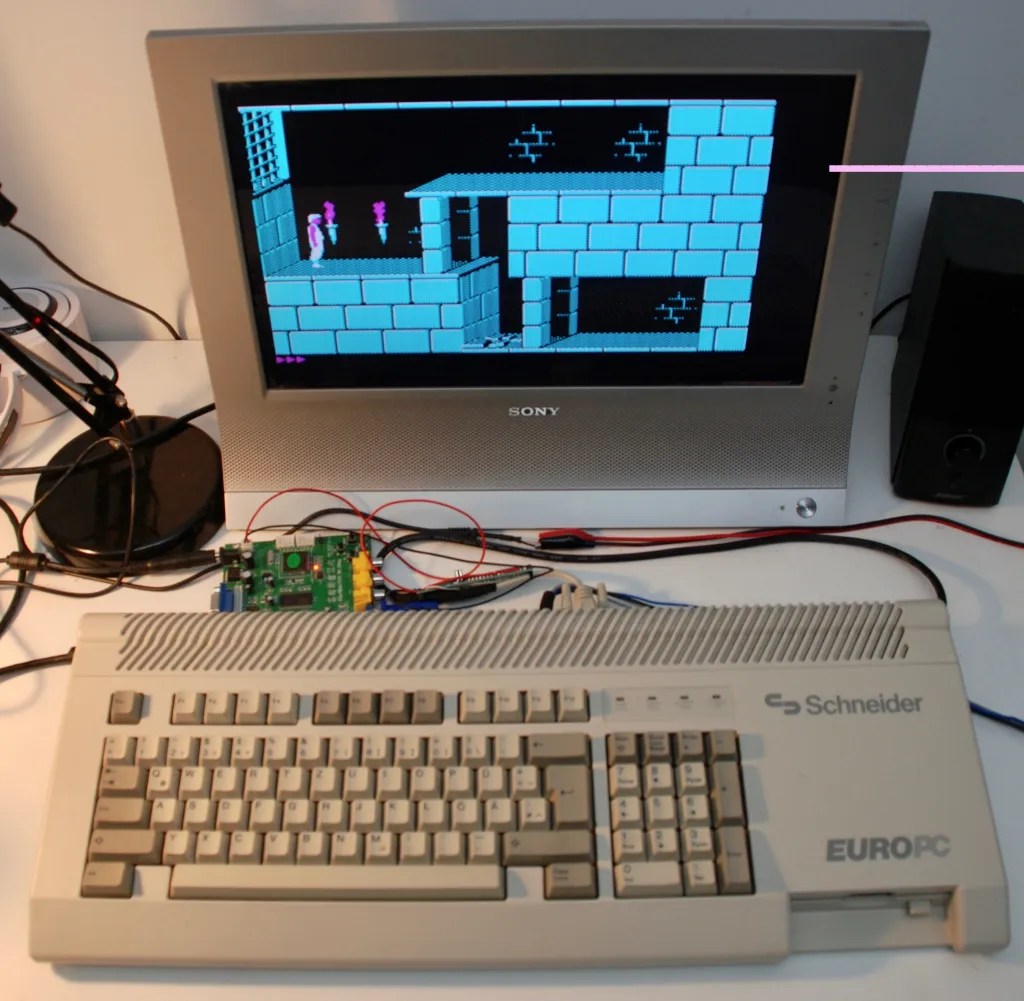


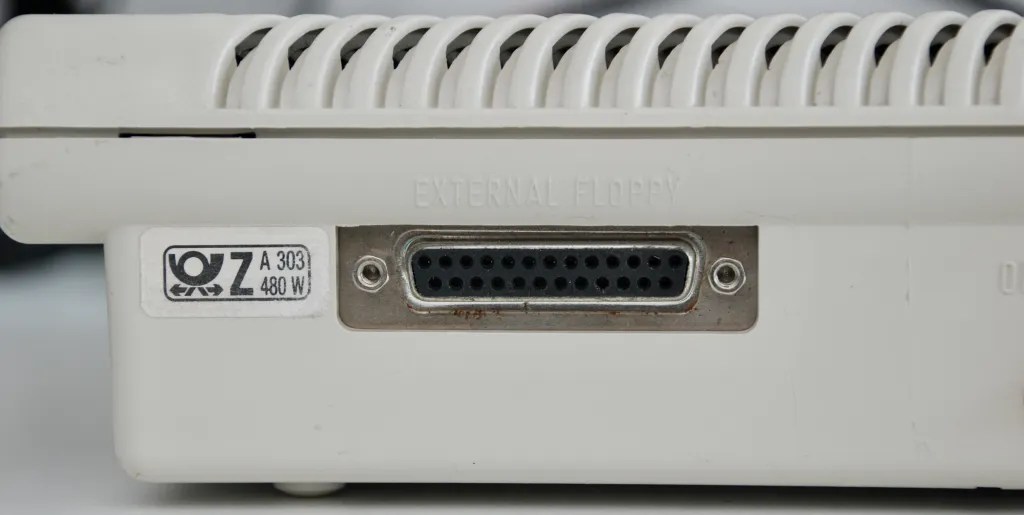
Resources
Wiki
Computer Museum of Humboldt University Berlin
Old Machinery Blog
retropc.ru (pinouts)
Please check out the hard drive HD20 that was designed for the Euro PC machine and the successor machine, Euro PC II.
Documents
Power Supply
The power ratings are compatible with a standard PC ATX power supply. The pinout of the power socket is the following:

And the pinouts of the ATX power supply can be found here. I have not tried the ON pin, but it most probably is connected to the red power button on the back of the computer and can be used to remotely switch on/off the power supply.
Video
Euro PC has a standard CGA output. Only R, G, B, HS, VS and GND pins are used on the DB-9 connector. My Euro PC produced 15.7 kHz horizontal sync and 60 Hz vertical sync signals. You will need a CGA-compatible monitor or a video scaler to display it. I managed to connect a modern VGA monitor through a cheap GBS-8220 video scaler board – it is described in a separate post.
You will not see anything on the screen unless BIOS has one the following options set:
- Internal video is enabled OR
- Video Startup is set to Monochrome or Special Adapter
BIOS shortcut is Alt-Control-Esc. To change the Video Startup without an active display, enter BIOS and press down arrow four times and page down to select the next option, then Enter to confirm. Repeat until you activate the display.

Internals
Motherboard



The original on-board battery is likely to leak, so it is a good idea to change it to a brand new one. Without a battery it can be impossible to store any BIOS options and in a consequence to boot from a floppy.
Joystick/mouse add-on card



Floppy disk drive


FDD is Sony MP-11W-58S 720K unit. It has a small variant of the tape connector, so replacement with regular floppy drives is not straightforward.
Reassembly






VGA output works with some 16 Bit legacy ISA VGA cards selled on the emarket. (tested by me)
Hello.
I had my EuroPC keyboard membrane damaged, then i replicate it on a PCB board made by professional manufature service.
I have 4 remaining to sell to interested people with similar problem.
Can u sell one of this boards? Or just give me a schematics of keyboard itself?
You’ll find these here: http://oldcomputer.info/keep/c/museum/pc/Schneider_EuroPC
Hello.
I selled them all, but i have the original drawing of keyboard PCB (one wheek drawin it on PC).
I Sent the schmatics to China to manufature (min of 5 bords to order).
If you are interested please reply by this way or email.
Whai is you model ? Europc or Europc II ?
Hello Luis, do you by any chance have an EuroPC keyboard membrane for sale? Mine is damaged and l’m looking for a replacement. Thank you!
Hello Geri.
At the moment i dont have remaing keyboard pcb’s.
I had sell them all.
I have the gerber file made by me on PC by hand .
The minium order by the manufaturer is 5 boards.
I had spend about 60 Euros on the boards. (Fab costs + courier + taxes).
Best regards
Olá Luis, há possibilidade de mandar fazer uma pcb do teclado para um schneider europc?
Cumprimentos.
I have to look for the gerber files that i had made some years ago. I had to order 5 min quantity for the pcb prodution factory that time. With DHL ports and customs i payed about 60 euros. But mow there is more competetive PCB services that cab mad cheapear PCB’s. If i find the files i will notify you. Best regards.
Hello, i need EuroPC II BIOS and CHAR roms dumps.
Can anyone get me a copy of them to try to reflash my EUROPC II ROMS.
Best regards.
Hi Luis, did you find EuroPC II BIOS? I got myself Euro PC II lately and it has BIOS V3.01. It has a weird behavior testing RAM, which does not affect anything, I suspect maybe my BIOS is not entirely correct. I can send the image to you if you need it. If you found one, could you share for me to check mine? Thanks.
Hello.
Thanks for reply.
I found it on the web.
Best regards and happy new year.
I wish we still could buy these, I wish I kept mine, anyone got one for sale
Hello Luis,
I have luckily bought a Schneider Euro PC via Ebay, but unfortunately the keyboard membrane foil connector is also damaged. Can you provide me the gerber files of the replacement pcb? This would be very helpful and would make me happy with this nice part of the PC history.
Best regards,
Sven.
I have to look for the gerber files that i had made some years ago. I had to order 5 min quantity for the pcb prodution factory that time. With DHL ports and customs i payed about 60 euros. But mow there is more competetive PCB services that cab mad cheapear PCB’s. If i find the files i will notify you. Best regards.
Hi again. I found the files.
i will share to the comunity of this page if the Admin / owner of it allow to do that.
Best regards
Luis Rodrigues
Hi Luis. It is not possible to attach files to comments, can you please send them to me (contact at oldcrap.org) and I will add them to this post with credits of your choice. Thank you.
ok.
I have sended by email to publish on this post.
best reagards
I added the PCB files designed by Luis Rodrigues to the documents and they can be downloaded from a documents section on top of the page. Since I made this page as one of the first few, there is no keyboard section to write about it, so this comment must be enough until I redo the page. Thanks Luis!
Thank you very much for the files!
Best regards,
Sven.
You Welcome Sven.
Best regards from Portugal.