










Resources
Wiki
seasip.info (HDD configuration)
Documents
Internals
Motherboard






Disk Controller



The HDD is connected using a traditional IDE tape. The FDD cable is also regular, the drive A: needs to be connected after the “tape twist”. The power connector on the motherboard side is not like in more modern PC’s. In lack of the original power connector, you may use individual pin connectors removed from the AT motherboard power connector and insulate them individually.



Video Controller




Power Supply











Reverse-engineered power supply connector pinout.

When the power supply has no load, it periodically resets itself, which can be seen in the drop of the voltages and restoring them again. Following picture shows the difference between pin 30 +5V power ready signal (purple) and all other +5V pins used to deliver power (yellow).

Analog Video and Tube









Keyboard








Removal of the individual keys from the keyboard has to be done extremely gently. The keys are very likely to break in that process on that keyboard. You can put them together by using any type of cyanoacrylate “minute” glue.


Reassembly









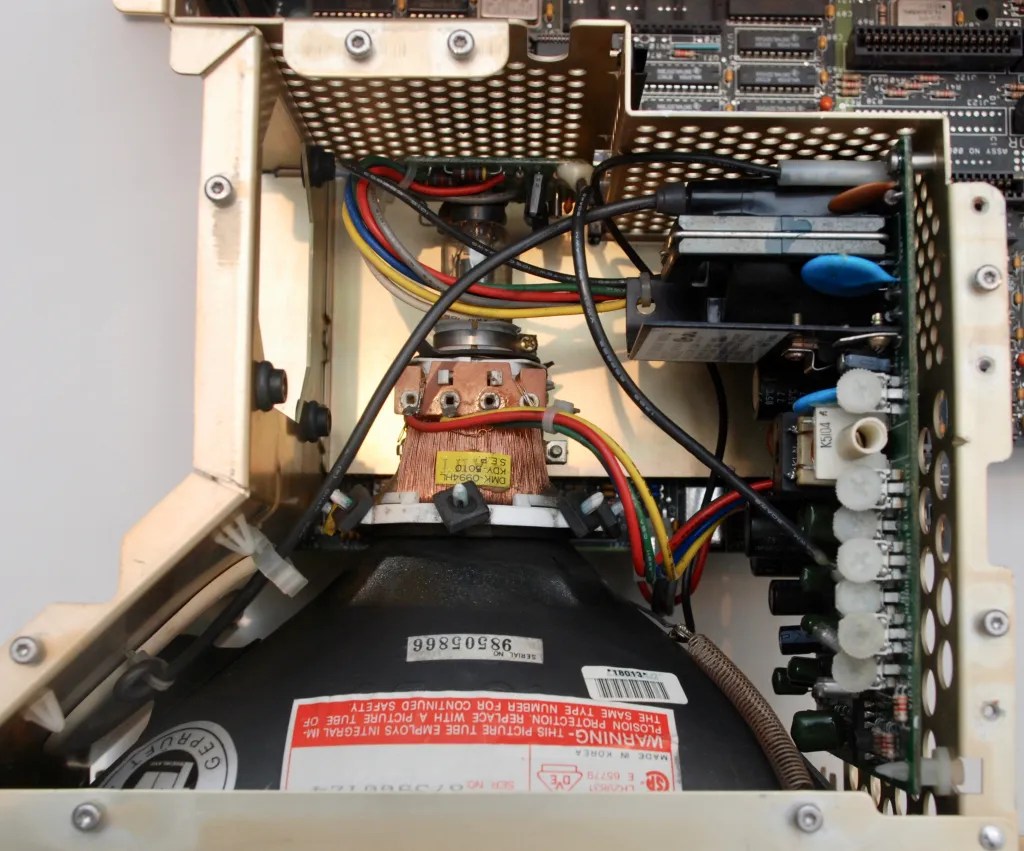








It’s Running!
In order to make Compaq Portable II boot you will need an original setup program to configure it. It does not have a BIOS which you can enter at the boot time.
One of the very important parameters is HDD type. Without setting it correctly, you will get HDD not visible at all or return write/read errors. Here you can find a table describing disk types.
There is a special DOS release from Compaq for this machine. However, I would recommend installing DOS 6.22 instead. Unfortunately, the small amount of memory (640K) will prevent you from running any of the nice programs like Norton Commander.
This page contains the images of the setup program, Compaq DOS and maintenance/service manual.




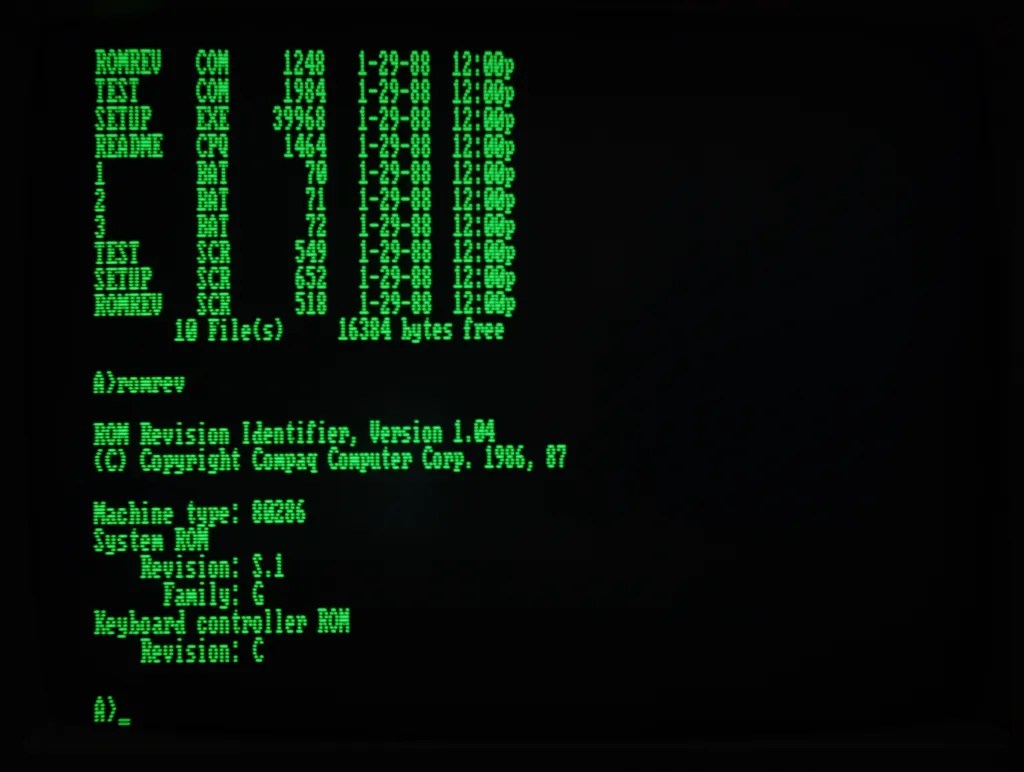




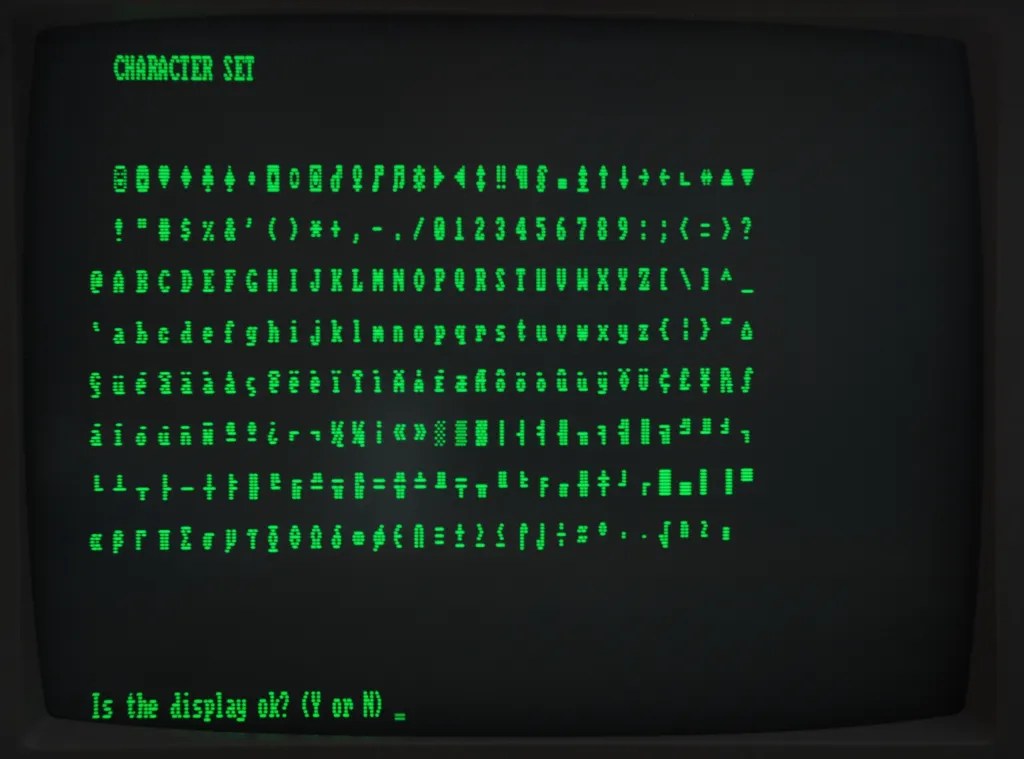








Some Dirt










Pin 28 I think is actually +7v. It is not connected to all the other +5v pins, and is connected to some TTL logic chips whose datasheets say they want +7v. I don’t have a working power supply to verify that though.
I will double check it when I have some time. I think at the time I built the picture of the connections, the multimeter was giving me short circuit on pin 28 and +5V pins. Do you have the schematic of the motherboard?
I don’t have a schematic for any of this, and actually I’m second guessing myself after looking at it again. Pin 28 _is_ different, but I think it’s actually _less_ than +5v. If you locate resistor R16 on the power supply board, there is a 10 ohm resistor between all the joined 5V pins and pin 28. They aren’t directly shorted together on the power supply side.
On the motherboard side, I measure 0.5 ohms resistance between some of 5v pins and pin 28, so possibly they are actually close enough to being shorted together and saying “+5v” is accurate… It’s just a weird pin.
Finally I took a look at my machine. There is indeed 10 Ohm resistor before the pin 28. This pin is used to power MC146818 real time clock chip, which is powered from a small circuit choosing between pin 28 and battery, through two diodes. So what does this resistor give? Some protection?
I just got one of these and blew out C13 on the PSU….I can’t seem to get a good look at that capacitor (tantalum it appears)…I’m going to re-cap my PSU and i’ll document capacitor values, my C13 capacitor shorted and burned, so I can’t get a good read of mine. If you could help me out with the numbers on the C13 cap, that would be very helpful. Thank you!
It has 15-25 written on it, assuming it is 15 uF and 25V.
My C13 cap also blew. After replacing it with a “15-25” tantalum, it still didn’t work. At any rate, two machines, I’d call it a common problem. All you Compaq Portable II owners make sure to replace C13.
C13 goes between input and common pin of the two voltage regulators that sit next to it. I wonder if there is another part causing this blowup, possibly by exceeding input voltage, or the capacitor is the reason for breaking something else. Looking forward to what else is wrong with your power supply and comparing to Britt. Thanks.
Since you’re “Looking forward” to it, I’ll let you know I gave up on that 33 year old power supply and decided to build a new one… hence my interest in the pinout of the power supply. Not a skilled enough electrical engineer to know what went wrong with it, just an “old crap” enthusiast.
I did try to save it by replacing all the capacitors, but that didn’t fix it. I think possibly some diode broke in it, or maybe another tantalum went short, but, I measured a very concerning output of something like 360 volts peak to peak on every output pin after replacing some parts, and decided not to mess with it anymore — just build a modern power supply for it. The two stacked white rectangular resistors were hot enough to smell, if that tells you anything about it.
Thank you for satisfying my looking-forwardness.
Oh, before I messed with it, the power supply did work (even with the blown C13), but once you turned it off, you couldn’t turn the power supply back on again for about 7 minutes. 12v and 5v were present, so it might have actually been the PWR_GOOD signal that was screwed up. Dunno.
Thank you both for your input — I struggled with repair vs replace myself last night…In fact I believe it’d be very simple to use a Pico-PSU with the 30 pin edge connector and make an adapter, but the PicoPSU power brick looks much too large to stow away…I’ve ordered the 15uF 25V tantalum capacitor, I also removed the two voltage regulators along each side, because I assumed I would have to replace those as well…maybe I’ll solder those back in and see if the PSU actually works.
The PicoPSU power brick is exactly what I’m using for my 12v power supply. I chose the 12v 12.5 amp version, and if you use a small circular file, you can actually screw it directly in to the existing posts — got lucky. I decided not to use a pico psu though, because it lacked -5v, its -12v rail is very weak, and the 5v power supply it outputs is not really enough amperage for a computer this old that primarily uses 5v.
Here’s a picture: https://i.imgur.com/NS5qCge.jpg. Top brick is the 12v 12.5a pico psu brick. Bottom left section is a second 12v 1a power supply. I short its positive output pins to ground, and use its negative pins for -12v and -5v (7905 to regulate -12v to -5v). Then the bottom right section is 4 buck converters that are rated for 3 amp output each, so I’ve got 5v 12a there.
I’ve done a test fit, and it does in fact close, but only once I took the top shielding off the pico psu power brick. Should really do the final soldering onto the slot edge connector, get the fan header put on, and watch it work, I’ve done most of the job…
I think based on what I’ve seen so far, I should just replace the power supply. A guy I know either designed or licensed this…
https://wiki.reactivemicro.com/Universal_PSU_Kit
I was going to email him (if I hadn’t gotten any replies here) if the below rails weren’t adequate to see if a mod was in order:
The Universal PSU will output 63W max at full load: +5v @ 6A, +12v @ 3A.
I have so many projects, and not enough hardware skill to complete them, so I’m working with Henry to finish some of them…I’d really love to get the Portable II working though!
Well, that’s an interesting link anyway. I have an Apple IIe with original power supply, and it’s telling me I should replace it with their product. I might consider it, although it’s hard to justify spending $70 on something that already works, and I only turn on a dozen or so times a year.
As for its suitability in the Compaq Portable II, I would guess that it’s not enough, based on the numbers in this post, which Pawel says come from the service manual.
Well, same here, that makes three casualties… C13 is toast, so thank you so much for the info of the type and values.
In the end I bought another (scrapped) Portable II just because I couldn’t find out what the value of the capacitor was. So I exchanged the APS board and my original Portable II did his job again.
I think it the APS board went, when I tried to kick start the Compaq for his yearly wake-up. The harddrive didn’t spin up, no heads rattling, nothing… only after about 10 seconds there was an acrid smell and some smoke… end of C13. And by the looks of it probably also the two voltage regulators. I’ll see if I can find the right parts and try to fix the aps. Greetings from the Netherlands.
Ah okay so yeah the Universal PSU isn’t going to work….not even close.
My power supply worked once, and now I don’t think I have a 12V signal, and at the risk of damaging the board, I’m just going to not use this power supply (it whines too much for me to trust it)…I might try to find a 120V-to-12V PSU, then just use buck converters to get the rails needed…I feel like generating the derivative voltages from 12V wouldn’t be too hard to pull off, especially since we don’t have to worry about linear regulators
I feel like there’s more people than just us that need power supplies….Adrian Black made a PSU for the PC Jr., and I know I have gear that could use a new PSU — I hacked up an ATX PSU for my Amiga 1200, for example. My Tandy 1000TX, thankfully, has a wonderfully simple power supply that works great still….I’d love to work together on some solution for the Compaq Portable 2.
I would have loved to buy a “RetroPSU” with real -5v and -12v rails, and a strong 5v power supply, but didn’t find anything. I’m honestly not sure that I’m generating negative voltages in an appropriate way, but it seems to work. AkBKukU’s ATX to PCJr board is what made me look at the PicoPSU in the first place, and its power brick fits in the Compaq Portable II’s power supply enclosure with only minor adjustment. But yeh, as I already said, I didn’t think the PicoPSU itself was appropriate for the Compaq Portable II.
I have 3 Apple IIs, 2 IIGS’s and a IIe, and all of them have the original power supply, still going strong. I’m not inclined to replace it unless there’s something wrong with it….I’d say you’re fine, especially if it works.
Maybe an old AT power supply is an option. The newer ones will miss -5V but the older have it. I got LC-235-ATX that at least theoretically on the sticker has currents above the requirements. Not sure if it would fit the space. As for the original Apple II I blew my power supply forgetting it was 120V and giving it 230. I got a working one on eBay for $18.
A standard ATX power supply won’t normally fit in the Compaq Portable II. I found an old one with -5v, but it uses the full height for heatsinking, so, you’d have to get pretty lucky with it.
After fiddling with the original PSU, I decided to salvage parts from it and bin it. I think the most straight-forward solution is the PicoPSU (especially since the whole brick fits) and additional 7805s for the 5V rail, and additional regulators for the negative voltages — just like you did.
If it were an Apple II, I’d definitely just repair it, but for some reason I’m not getting great feelings about the Compaq power supply.
Update — I’ve talked to my contact and he’s working on a modification to his power supply and is designing a cost-effective and close-to-stock replacement PSU for the Compaq Portable II…I’m sending him my PSU for inspection and layout for this new board.
Hi, what’s the status with this option? I’ve just bought Compaq Portable II, it worked for a few minutes and suddenly did ,,PSSST” and it doesn’t power on anymore. So I’m thinking about trying to power on it with alternative power supply (from AT/ATX perhaps) or having closer look on original PSU (but I know PSU voltages are not there without load, so how to check PSU smartly?).
Cheers,
Pawel
I just had a moment to test the power supply after many things derailed progress here and it had some fitment issues. It was missing -12V and the TTL signal, so I’ll have to work with my contact on that. In the meantime, i’m really wondering if a PicoPSU combined with other supplies for the rails would work?
In short — its still being tested. Pawel, I still hope to ship you one of these in hopes you can fix it 🙂 I haven’t had much luck so far these past couple of days.
Hi!, I just purchased a Compaq Portable II and it boots for drive A>. However, I can’t boot from the HDD. I get a 1790-Disk 0 Error.
I used an IBM AT Diagnostics Disk to set the bios and it seems to work. I set the HDD Disk Type to 13 as there is an NEC D3142 disk drive installed. A type 13 was the closest match.
Anyone have any ideas?
Thanks you,
Howard
Hi Howard. Your HDD is MFM drive. What controller do you have? I have IDE controller and not MFM, so there may be problems which I did not see. I also used original Compaq setup disk not IBM. Do you see the HDD type stored properly when rebooting?
Hi, what’s the status with this option? I’ve just bought Compaq Portable II, it worked for a few minutes and suddenly did ,,PSSST” and it doesn’t power on anymore. So I’m thinking about trying to power on it with alternative power supply (from AT/ATX perhaps) or having closer look on original PSU (but I know PSU voltages are not there without load, so how to check PSU smartly?).
Cheers,
Pawel
Hi, anyone got any photos of the little FDE hybrid boards on the PSU? Mine look like they have several transistors that have exploded off.
I may have some from working PSUs that I can send you. I’m working on a PicoPSU adapter for the Compaq Portable II which will help make these more reliable. I’m teaching myself CAD software for PCBs, I’ll post more details soon. Let me know if you’re interested in a spare PSU and we can coordinate